Adding ZSuite to your Mobile Device
Who doesn't use their mobile device daily? We have made using ZSuite easier to use by making it mobile friendly.
1) Type 4h.zsuite.org in the URL bar of your mobile device.
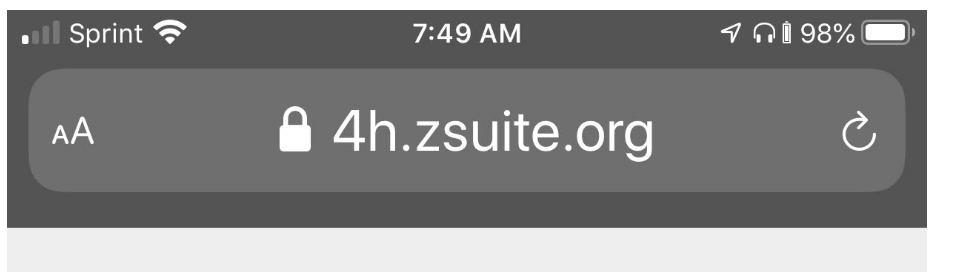
2) This will open your login page. Each device is a little different but you will want to add this to your home page by clicking your devices options button.
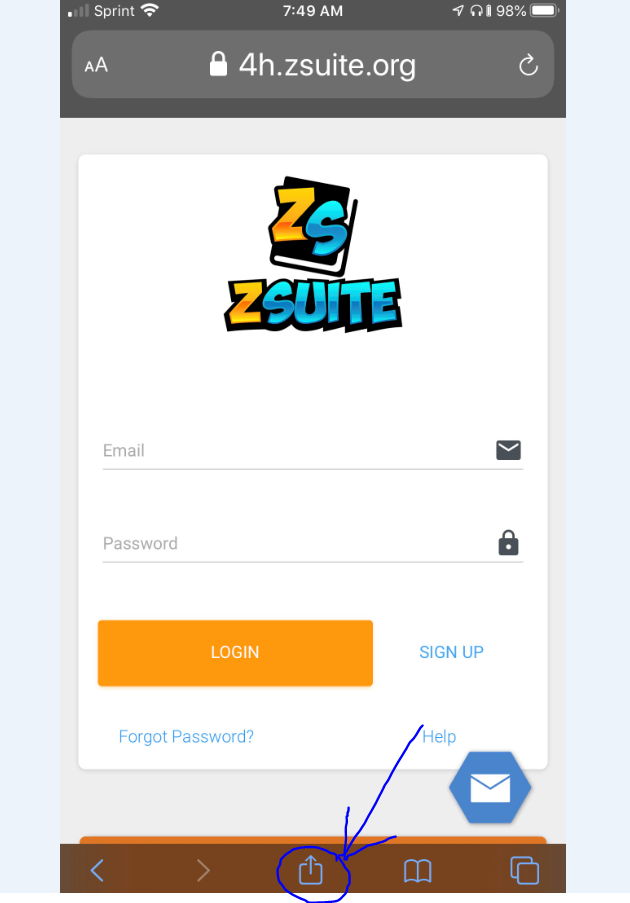
3) When you click the button it will give you several options. Choose the 'Add to Home Screen'.
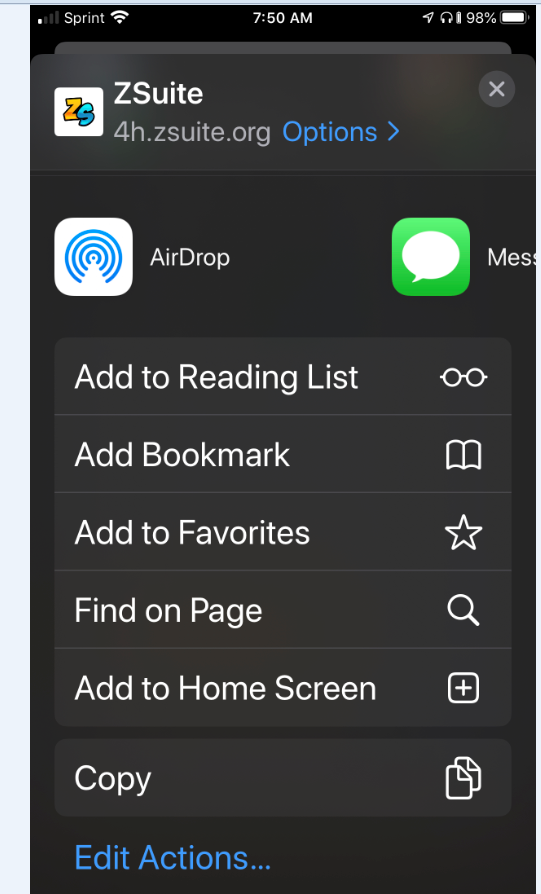
4) Once you have added this to your Home-Screen you will have an icon appear. You can then click the 4-H ZSuite icon and use the program as you would on the computer.
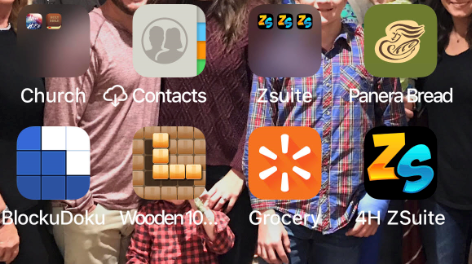
5) If you are still having difficulty you can look at this link to help you. https://www.howtogeek.com/196087/how-to-add-websites-to-the-home-screen-on-any-smartphone-or-tablet/