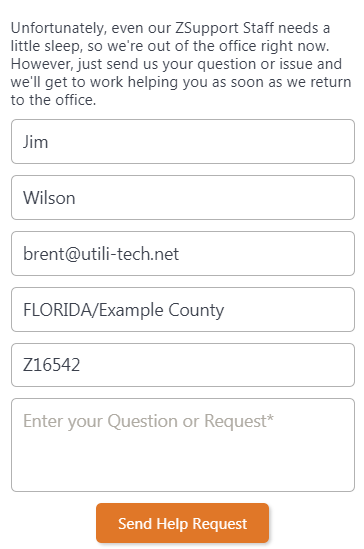Live Chat
As we've stated before, supporting our clients is one of our primary goals. To that end, we offer LIVE CHAT so that our club members, parents, club leaders, and club staff can get the help they need as quickly as possible. We currently have staff covering our LIVE CHAT support during the following hours (based on Time Zone):
EST: 8:00 am - 7:00 pm
CST: 7:00 am - 6:00 pm
MST: 6:00 am - 5:00 pm
PST: 5:00 am - 4:00 pm
AST: 4:00 am - 3:00 pm
HST: 3:00 am - 2:00 pm
1) To initiate a chat, locate the 'LIVE CHAT' tool in the bottom right of your browser window.
For mobile users, located the 'CHAT!' button at the bottom of your device.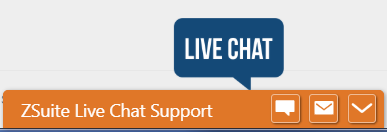
2) Upon clicking the chat button/bar, the 'Chat with ZSuppot' form will appear. You'll note that we have filled in your information if you're logged into the system. If not, just fill in the information you can, including your question or issue, and hit the 'Chat with ZSuite' button.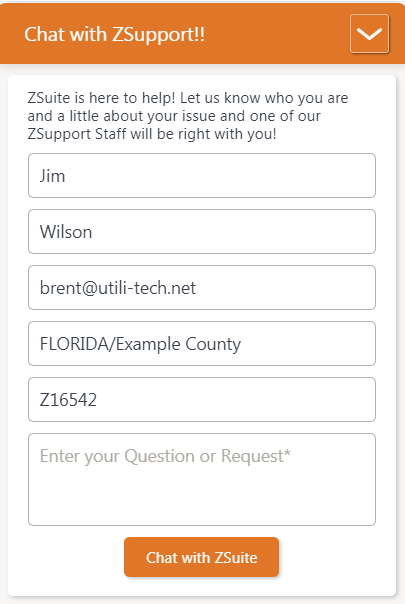
3) A ZSuite support staff will be with you as quickly as possible. If, for some rare reason, a support team member does not respond in a timely manner, you can click the 'Envelope' on the chat bar and send us an email, which will be returned as quickly as possible.
4) All Help Requests submitted outside of our normal business hours will automatically be sent to our support team via email. We will address all after-hours requests at the beginning of the next business day.