Announcements
If you're an administrator in ZSuite, you have the ability to send announcements that
will show up on the dashboards of those of levels underneath your account.
This is a great way to advertise events and program opportunities
Examples:
- County Admins can send announcements to all volunteers/club leaders/club members for their county
- State Admins can send announcements to all 4-H staff/volunteers/club leaders/club members for their state
- Club Leaders can send announcements to their club members/volunteers
To add an announcement to the system:
- Locate the 'Announcements' card on your dashboard
- Click the '+ See all announcements, add, or change announcement' link at the bottom of the card.
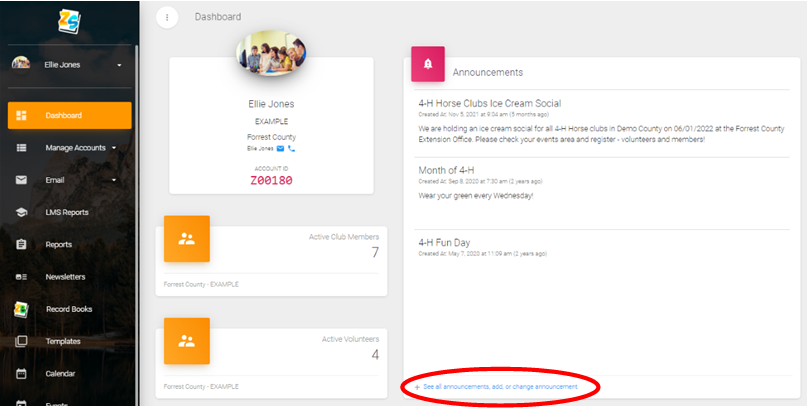
Once you get to the Announcements card, you can add/change/delete announcements made at your administrative level, or below.
3. To add a new announcement, click the green '+ ANNOUNCEMENT' button at the bottom of the card. (See below)
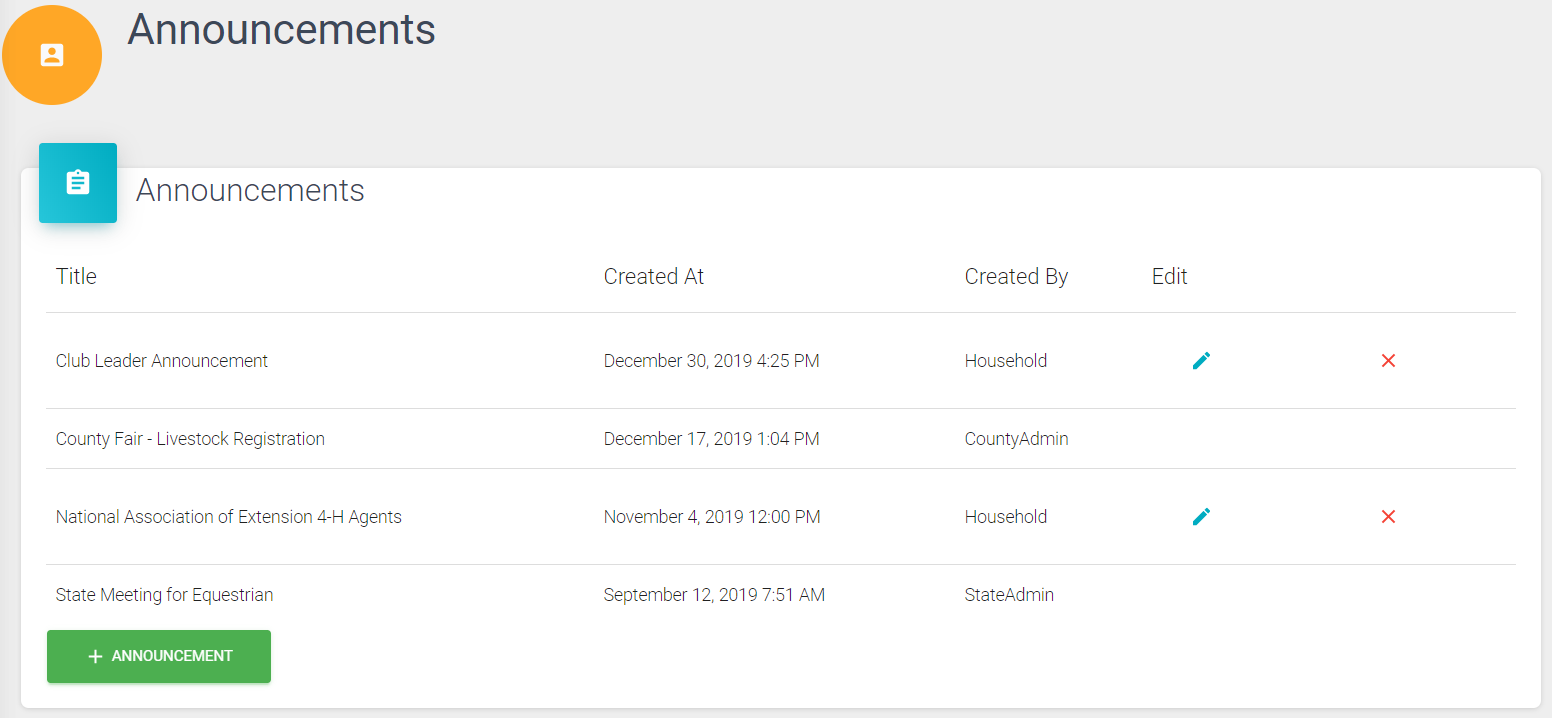
4. Add an announcement title
5. From the drop down menu select choose the recipients of the announcement. For county admins as an example they can select the announcement to go county wide or
specify club(s).
6. Enter a show until date
7. Enter in the announcement details (who/what/when/where/why) Always include a primary point of contact, include name, phone and email address. Hyperlinks can be added
by clicking the chain link.
8. Click 'Save' the announcement will become live in ZSuite.
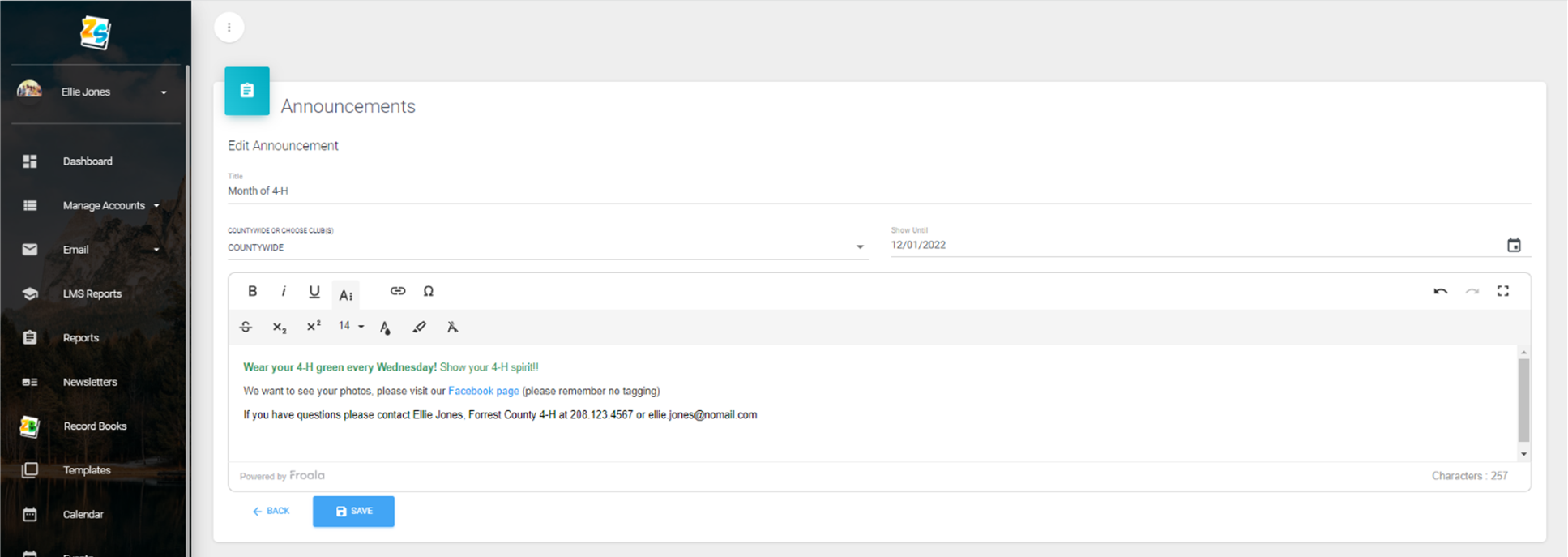
Your announcement will show up on your recipient dashboards upon their next login to ZSuite.
Created with the Personal Edition of HelpNDoc: Modernize your help files with HelpNDoc's WinHelp HLP to CHM conversion tool