Enrollment - Volunteer Re-Enrollment
Volunteer - Re-Enrollment
Login at 4h.zsuite.org
To manage your enrollment, click on the PRIMARY profile and enter your 4-character PIN.
- Click on the name of the volunteer to re-enroll.
- Click on ENROLL VOLUNTEER NOW.
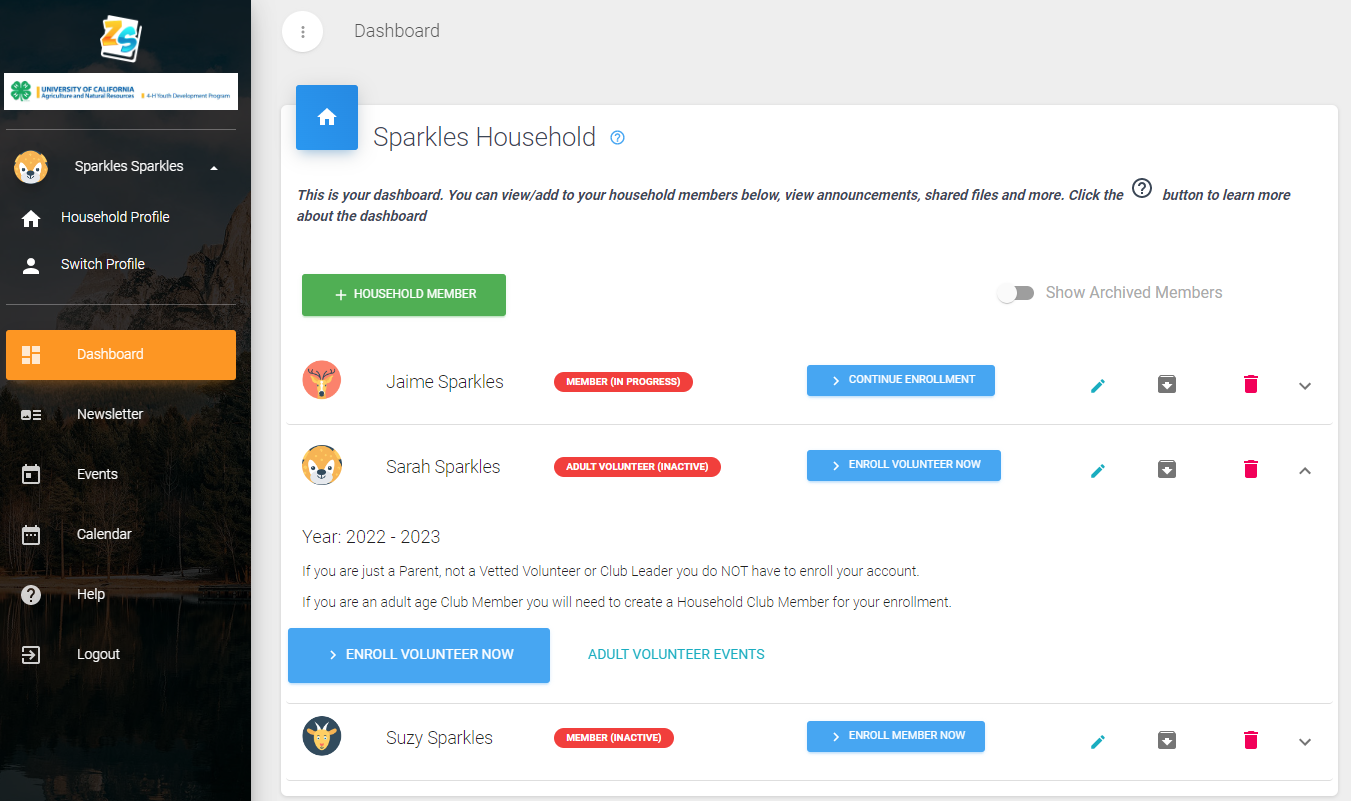
- Update the requested member information, then click NEXT.
- Select your unit(s) and desired projects.
- To add units, click ADD UNIT. This defaults to the county of your household account. Contact your local county 4-H office if you need to select a unit from another county.
- Select your unit from the drop-down menu.
- Select your Unit Role(s) from the drop-down menu. Select ADD CLUB.
Adult volunteers must select a unit and unit volunteer role to proceed to the next step of enrollment. If you are unsure which unit or role to select, contact your local county 4-H office for guidance. - Click ADD PROJECT for the desired unit. Select the desired project and project role from the drop-down menu. Select ADD PROJECT and selection will be added to your enrollment. Repeat this process to add additional units or projects. If you make a mistake or wish to remove a unit or project, select the X and click YES that you are sure you want to delete the unit or project.
- When done making your selections, click NEXT.
- Read and electronically sign the displayed waivers and click SUBMIT.
- Your enrollment will be submitted to your local county 4-H office for review. Your enrollment status will be changed upon review, completion of volunteer training courses, and receipt of payment.
Please Note: Enrollment records need to be active/green status before engaging in any 4-H activities.
Created with the Personal Edition of HelpNDoc: Easily create HTML Help documents