Events - Email Settings
This Tipsheet is for county and state admins
STEP FIVE: EMAIL SETTINGS
Email Preferences
You may add email addresses for recipients to stay informed of the event. In the same below you will see that the state admin will receive email notifications regarding the event. If this event was created at the county admin level that email address would show county admin.
1. Click blue ‘+ Add Email’ button to add email recipients.
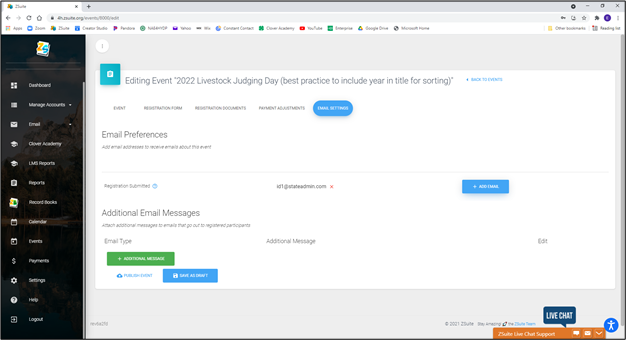
Additional Email Messages
1. Click green ‘+ Additional Message’ button.
2. From the dropdown menu select either
a. Club Member - Registration Submitted
b. Volunteer - Registration Submitted
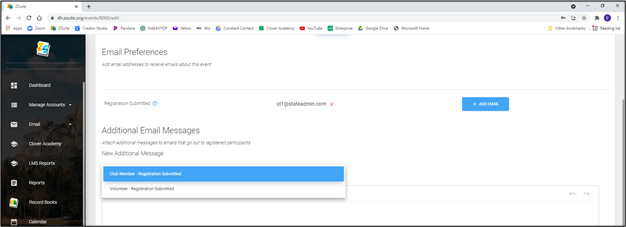
3. In the text box enter the content of your message. You can include hyperlinks.
4. If you would like to send the same message to Volunteers, highlight the text and press
the CTRL and the C keys to copy message text.
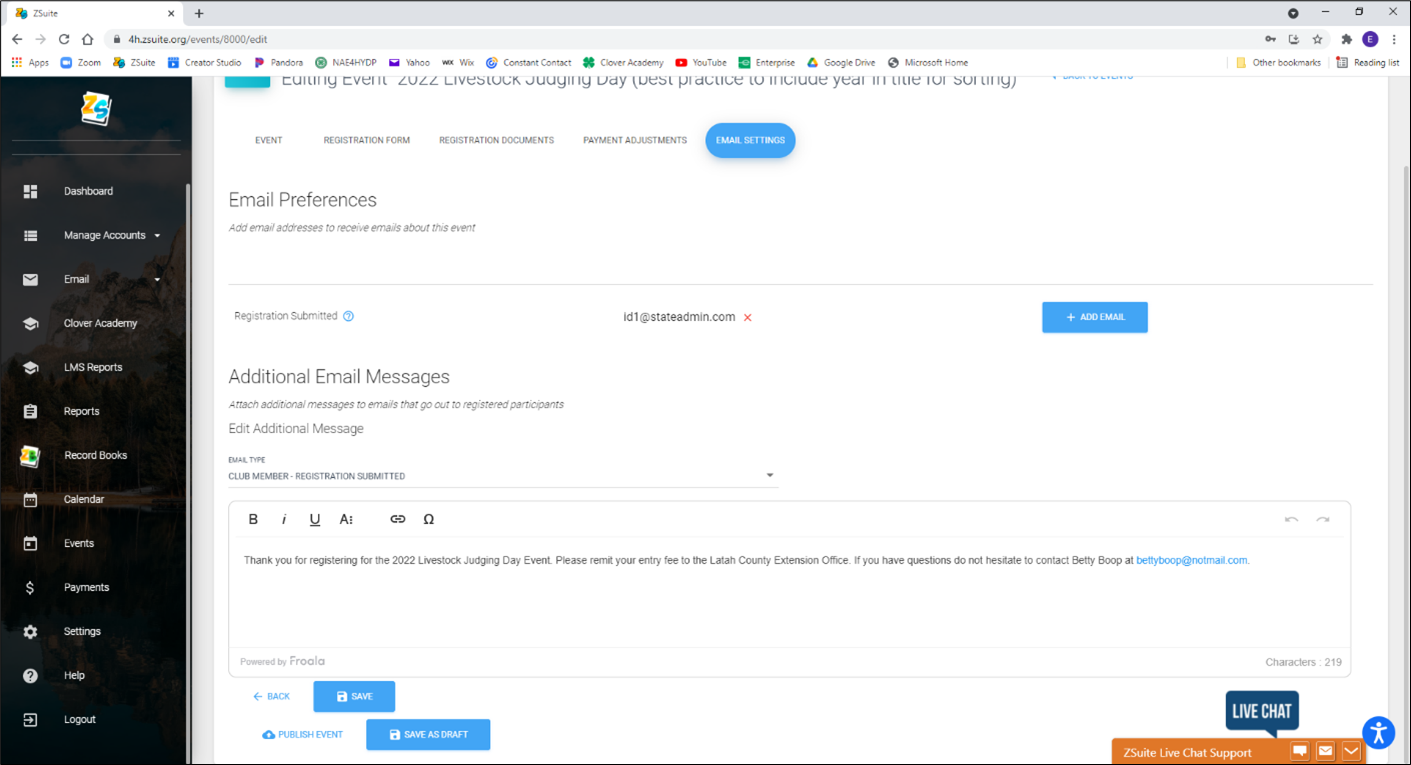
5. Click the blue 'Save' button
6. Repeat step 1 and for step 2 select Volunteer
7. Press CTRL and V keys to page message text.
9. Click blue 'Save' button.
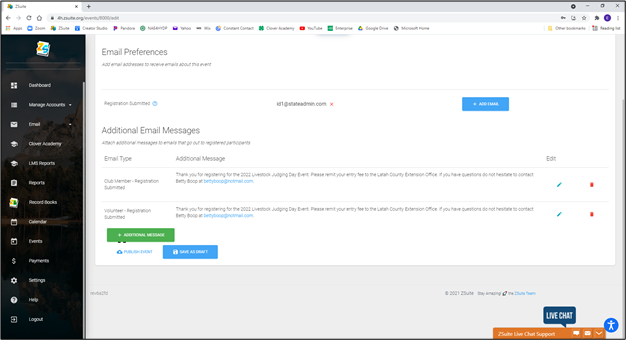
10. Click blue 'Save As Draft' button.
11. Review Event and settings, share and test as needed. When all steps are completed PUBLISH the event for it to go live.
12. Once your event is published it will appear on calendar(s) depending on the event parameters (county, multi-county, statewide).
Created with the Personal Edition of HelpNDoc: Full-featured Kindle eBooks generator