Events
Club Volunteers can add Events. This is different than Events created by state or county 4-H administrators. Events can be club meetings, activities or events. Events populate on the calendar which appears for households and clubs. This is a great way to market and advertise!
To add an Event:
1. From the menu on the left, click on the orange 'Events' button. In the sample below there are a couple events that are already created. It shows a small icon of the image, name of the event, and when it will be held. You have the option to edit (pencil icon) or delete.
2. Click the green '+EVENT' button.
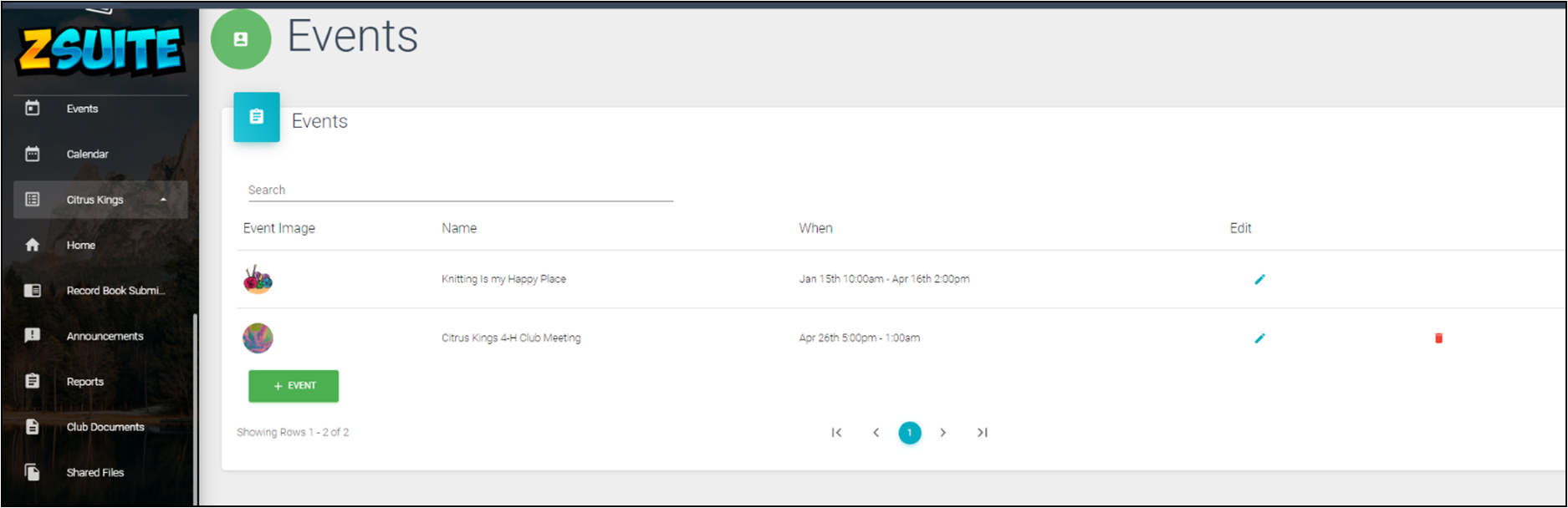
A new window will appear
3. Upload an image for the event (200x200). For best results upload a .jpeg or .jpg file
4. Enter in your event details including name of event, description, when it will be held, location, contact information
5. Click blue 'Save' button.
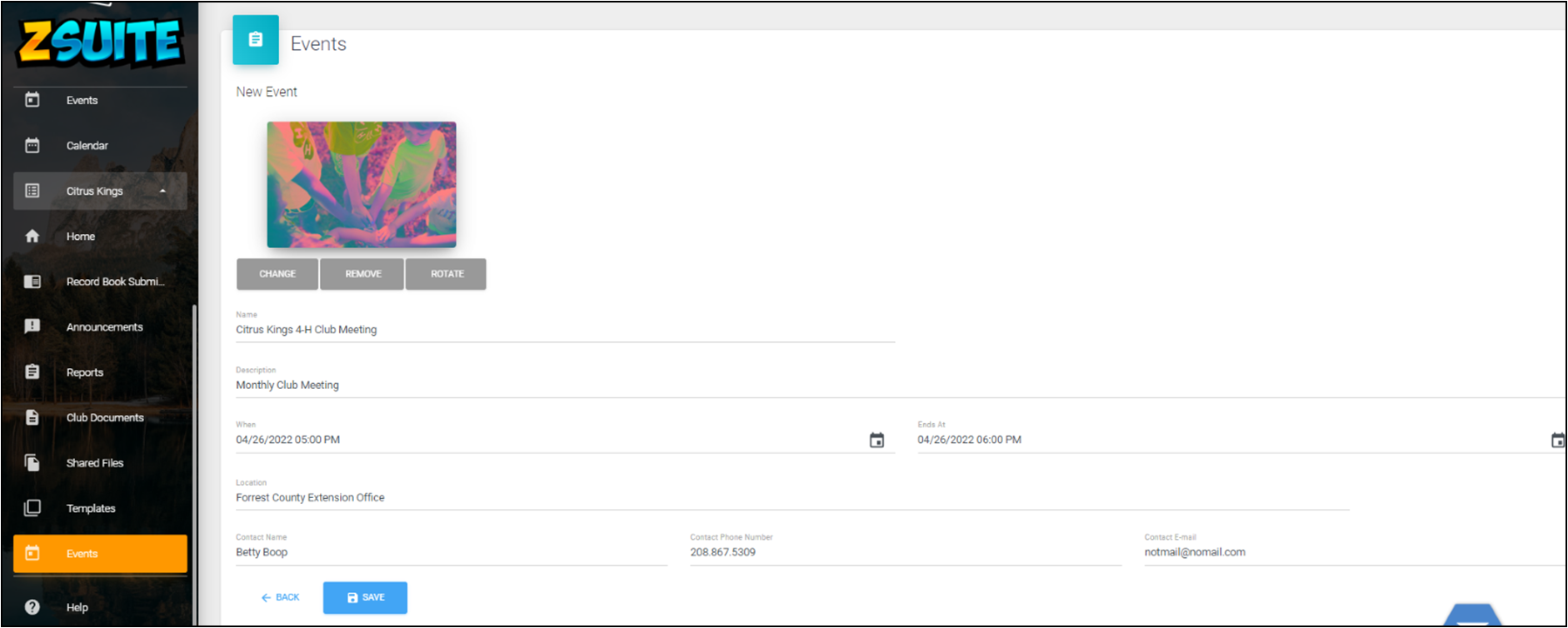
Once this information has been added it will populate on the calendar for the county as well as household and members affiliated with the club.
Repeat this process to advertise additional club meeting dates. Setting a yearly calendar helps!
Created with the Personal Edition of HelpNDoc: Bring your WinHelp HLP help files into the present with HelpNDoc's easy CHM conversion