Minimize Menu Bar
Sometimes, you may need more room on your screen. To help you achieve this, we've given you the ability to shrink your navigation menu. If you look to the right of the ZSuite logo, you'll see a circle with three dots. If you click the circle with three dots, it will make the navigation menu shrink, giving you more room.
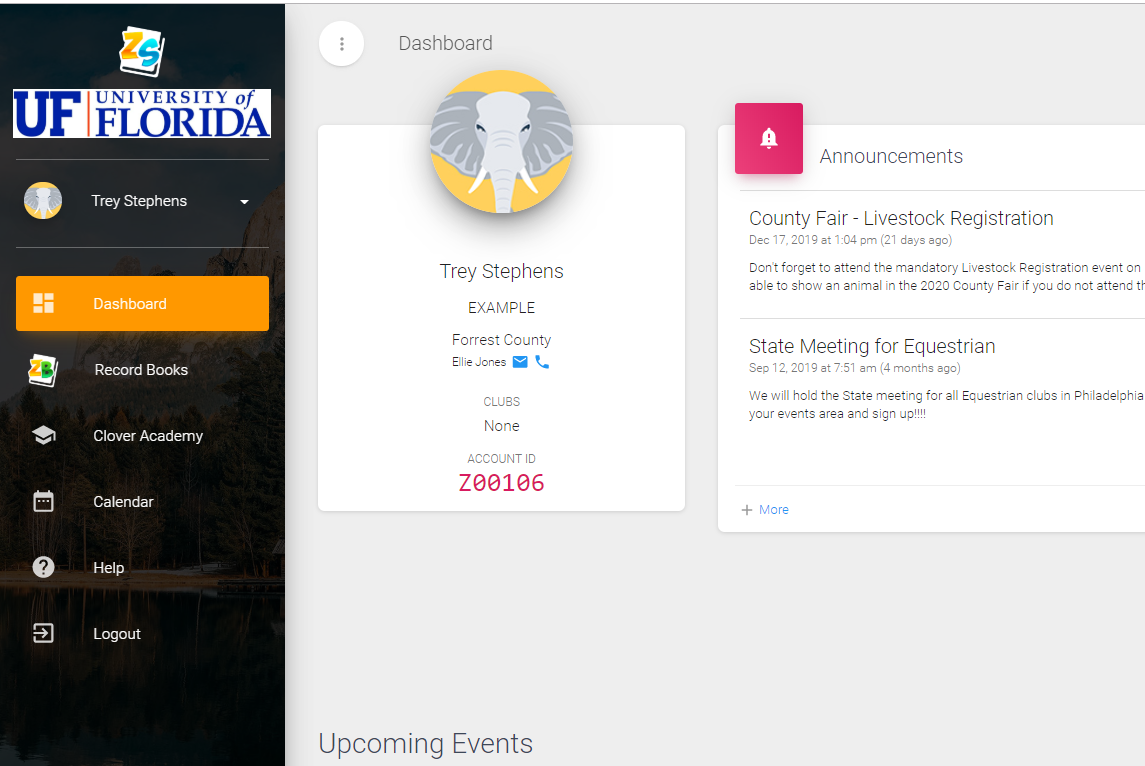
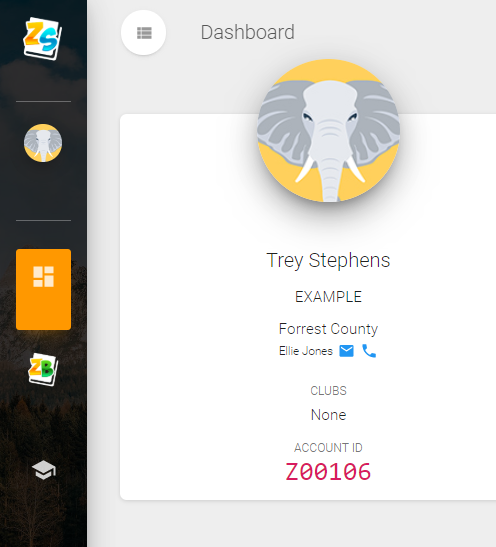
If you want to see the larger menu again, just click the circle (now with lines) and the full navigation
menu will appear.
If you are using a mobile device or tablet rotating your device to a horizontal view may help with viewing content
Created with the Personal Edition of HelpNDoc: Full-featured Documentation generator