Switching Household Profiles
Switching Household Profiles
You can switch from one household member account to another without logging out and log back into the system.
There are two places in ZSuite that allow you to go to the 'Choose a Profile' screen.
The first location can be found by clicking the arrow to the right of the current username in the Left Navigation Menu.
Click the 'Switch Profile' link.
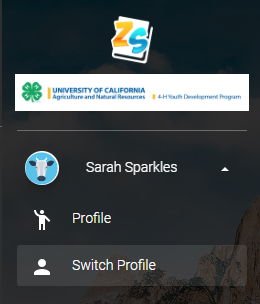
The second location is in the top right of your browser window. You will see the following link:
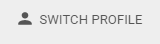
Created with the Personal Edition of HelpNDoc: Experience the Power and Simplicity of HelpNDoc's User Interface