System Updates
System updates are required so that we can push up all of the changes our clients have requested and
fix any bugs that might have popped up along the way.
In order to make life easy on our users, we have ZSuite check to see if new software is available every time you use our system.
If ZSuite determines that an upgrade is available, you will see the following at the top of your browser window:
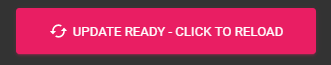
All you need to do is click this button and ZSuite will automatically load the new version of software. That's
it, you don't have to do anything else. Once it's done, which typically only takes a few seconds, you can log
in as usual and keep right on working.
If the login screen (or screen you are working on) doesn't reload press Ctrl and F5 keys to refresh your browser.
Created with the Personal Edition of HelpNDoc: Qt Help documentation made easy