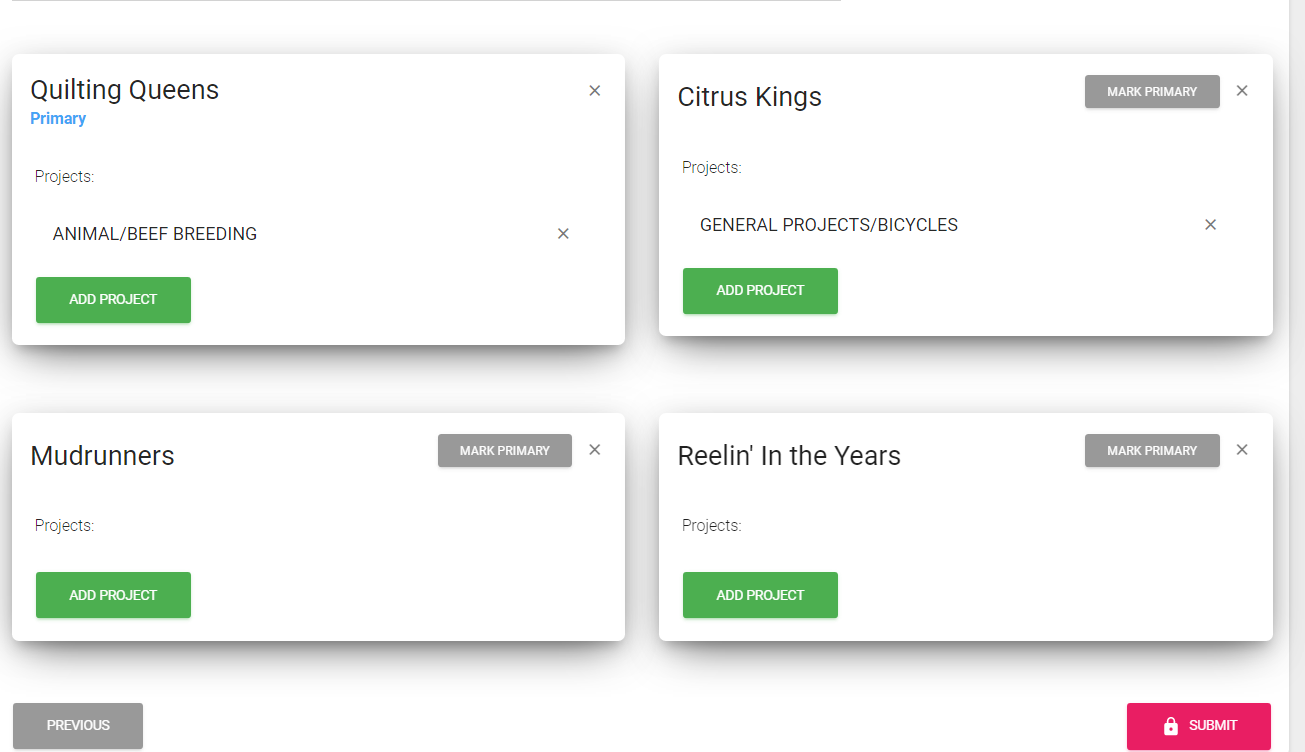Add a club with Enrollments
Many states and counties allow you to be a member of more than one club. We want to make sure you know how to add a club to your account.
1) You will be adding clubs through your enrollment section. Go to Enrollments in the navigation bar on the right.
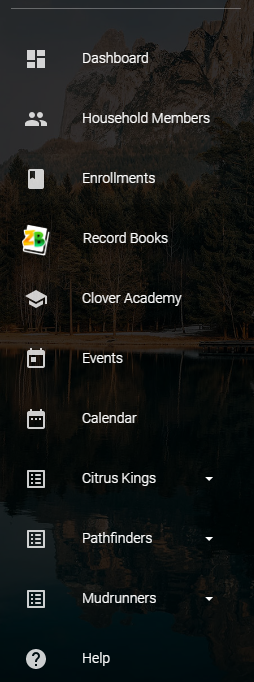
2) Chose the member that needs to have a club added. You may be doing a first time enrollment or editing in either situation you will need to be able to add clubs. You will follow the same process for either option.
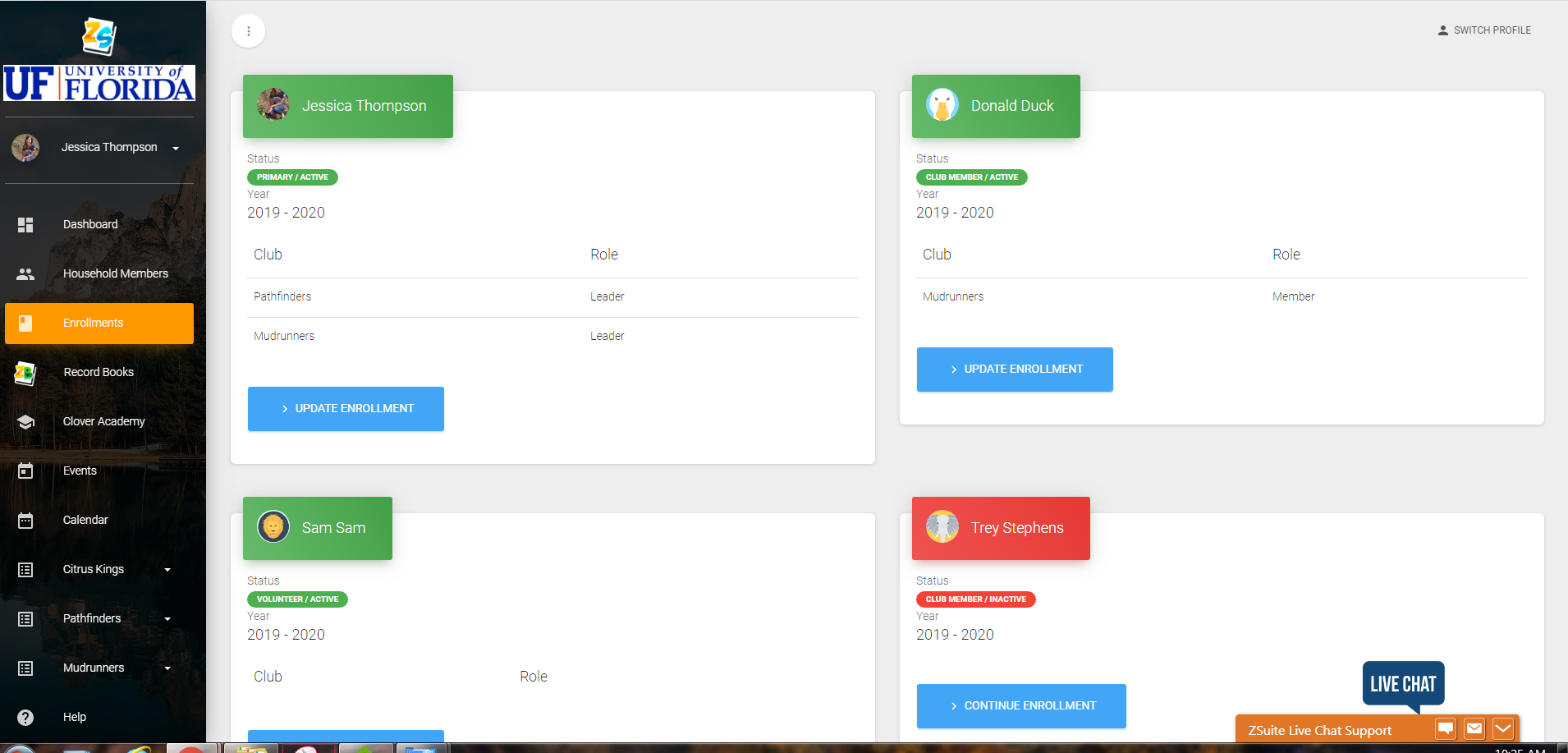
3) The Enrollment page will open. Chose Clubs at the far right of the enrollment page. (If you have information not completed in the enrollment it will guide you to complete those areas before you can move to clubs.)
At this point click the orange 'Add Club'.
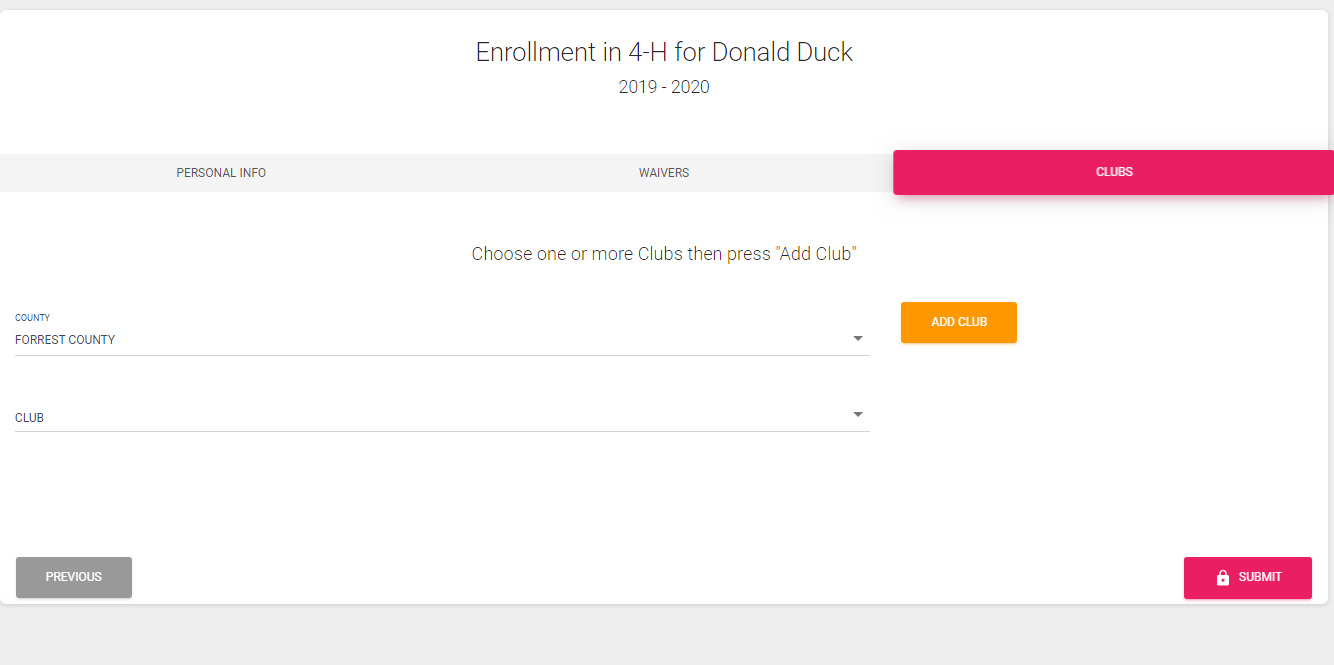
4) Chose your County and then click club. All clubs in your county will appear. Chose one club and click either submit to finish or if you need to add multiple clubs, click the orange 'Add Club' again and repeat the process until you have all of your clubs that you participate in, added to your enrollment. 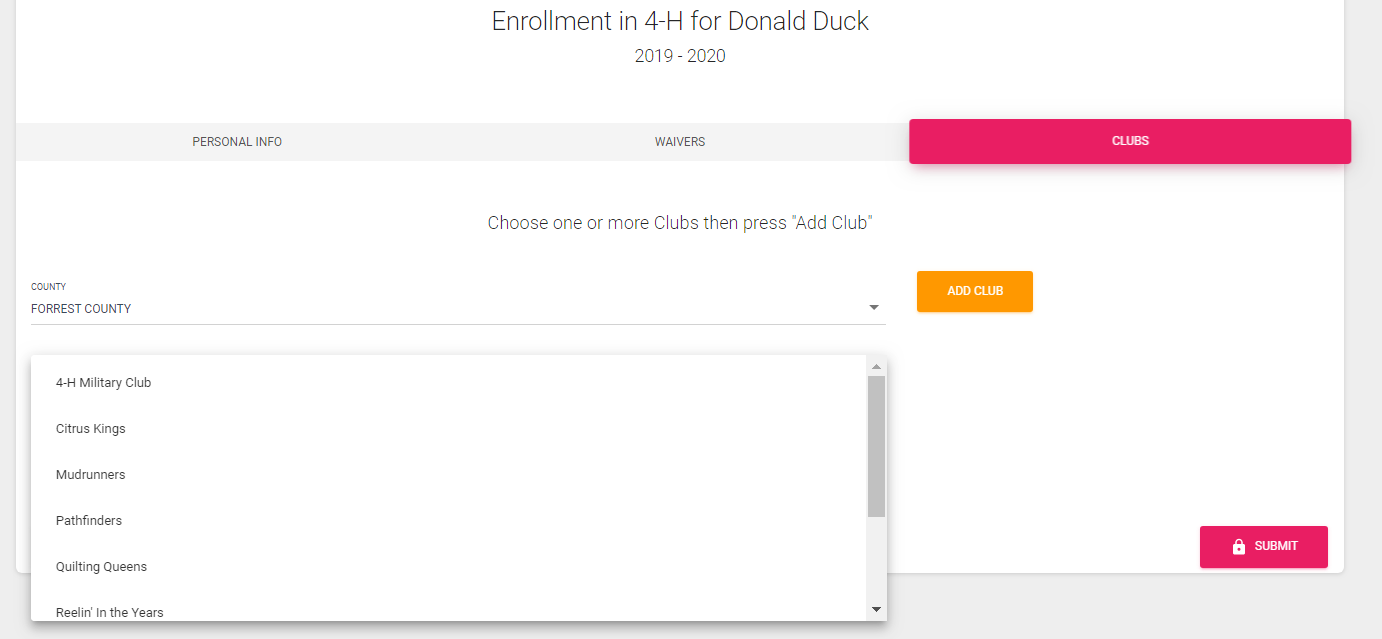
5) Click the submit button and your clubs will be added to your information.