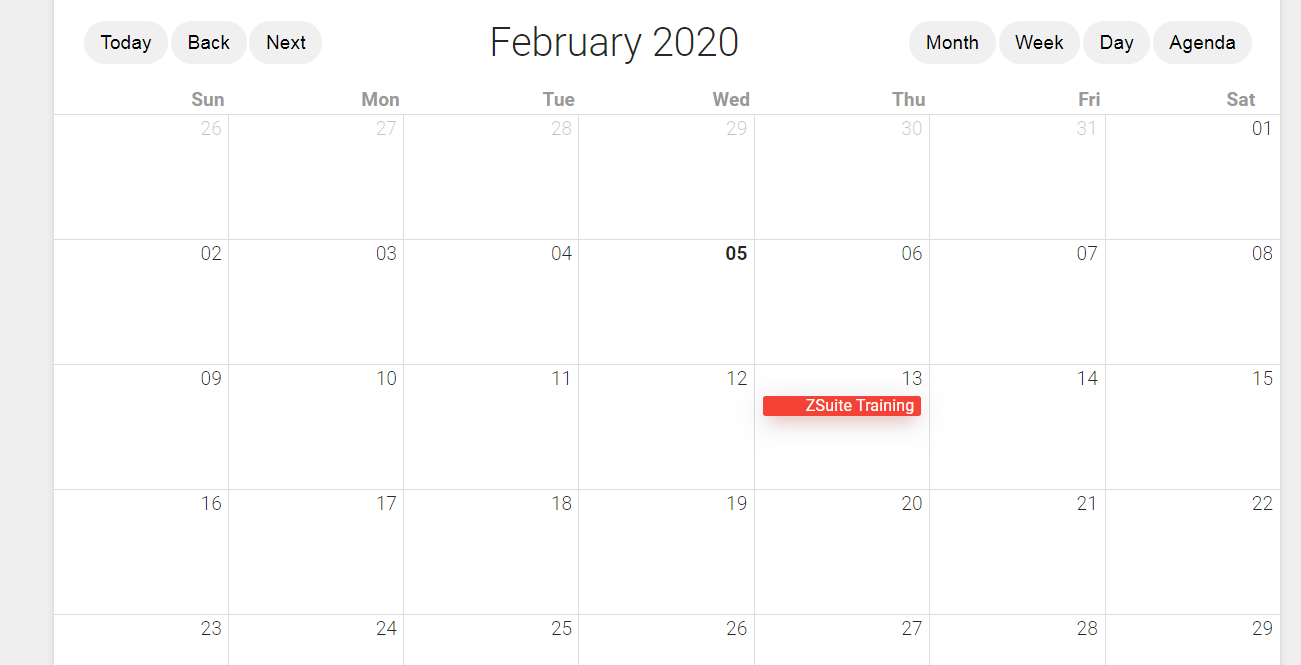View Club Calendar
All account holders will have access to a calendar.
Examples:
County Admins can see and create events for all volunteers/club leaders/club members for their county.
State Admins can see and create events for all 4-H staff/volunteers/club leaders/club members for their state.
Club Leaders can see and create events for their club members/volunteers.
Your club calendar can be viewed by clicking on calendar in your navigation bar, which is on the left side of your screen.
1) Click on the word 'calendar' in the navigation bar.
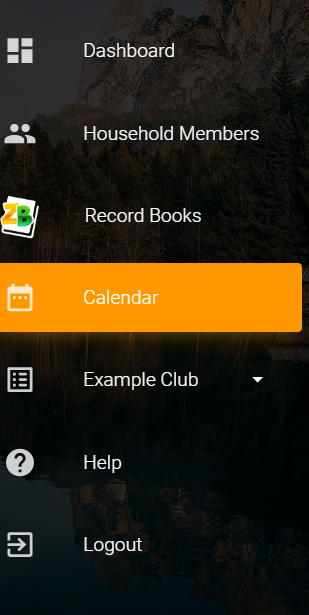
2) Once you have chosen 'Calendar' the club calendar will pop up on your screen. It will have any events listed that your state administrator, county administrator or club leader have added.