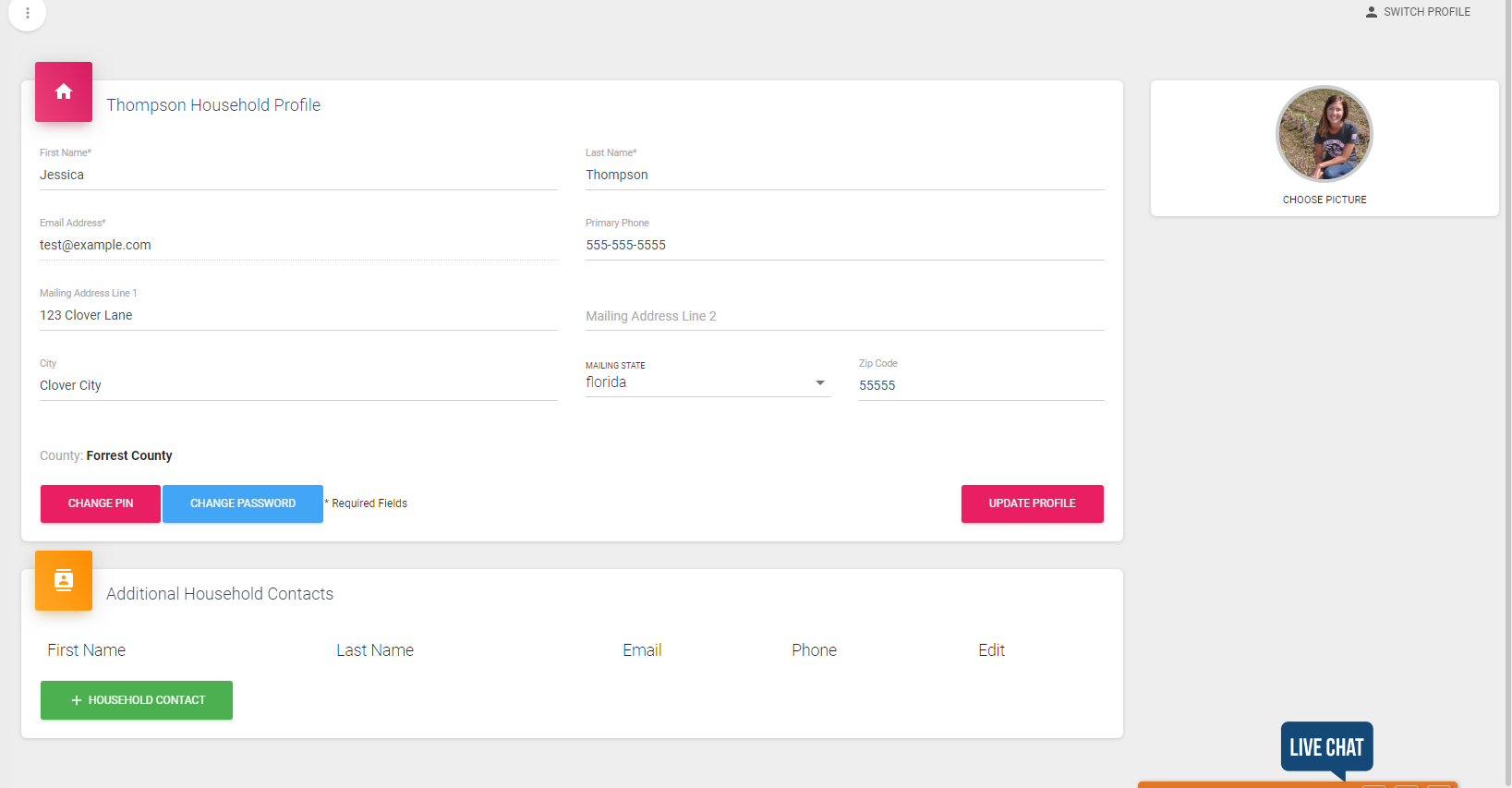Edit Household Profile
Editing your Household Profile gives the user the ability to make changes if needed. Remember editing the household profile can only be done when the primary account holders dashboard is open.
1) Find the Primary Account holders name at the top of the black navigation bar. Then click on the arrow and two options will appear, "Household Profile and Switch Profile." Choose 'Household Profile' and it will open a new page.
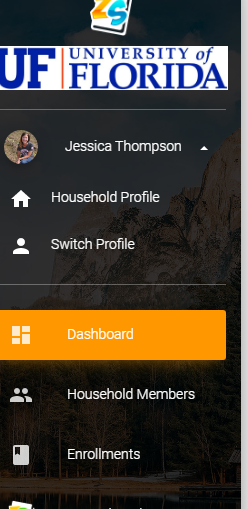
2) This page gives you several options. You can:
* Edit your Household Profile by editing the information
* Change your PIN by clicking the pink 'Change PIN' number
* Change the password by clicking on the blue 'Change Password'
*Add additional Household Contacts by clicking the green '+ Household Contacts'