How to Download/Submit a Record Book
The Record book is complete and time to turn it in. These are two possible options.
1) Download and Print
2) Submit it electronically (This option may not be enabled by your state.)
1) When opening the completed record book there are two options. 'Download' or 'Submit'.
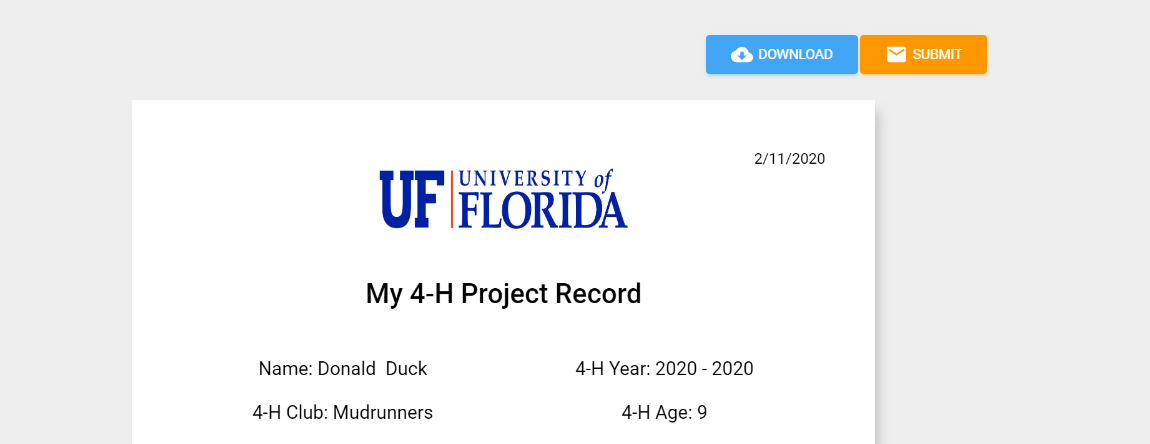
2) If you chose 'Download' it will download it as a PDF and you can save it to your files and/or print it.
3.) If you chose 'Submit' it will submit the book to an email the County Admin entered into the system. A notification will show under the 'SUBMIT' button that it was submitted, the date and the time of the submission.
