Creating a New Record Book
Now it is time to start your new record book. At this time the Primary Account holder has already created all the household members accounts. If you don't have a club member account added, click the link to see how to add one.
1) When logging in, a list of all household members will be showing. Choose your name and your Avatar, so you can create "YOUR" record book.
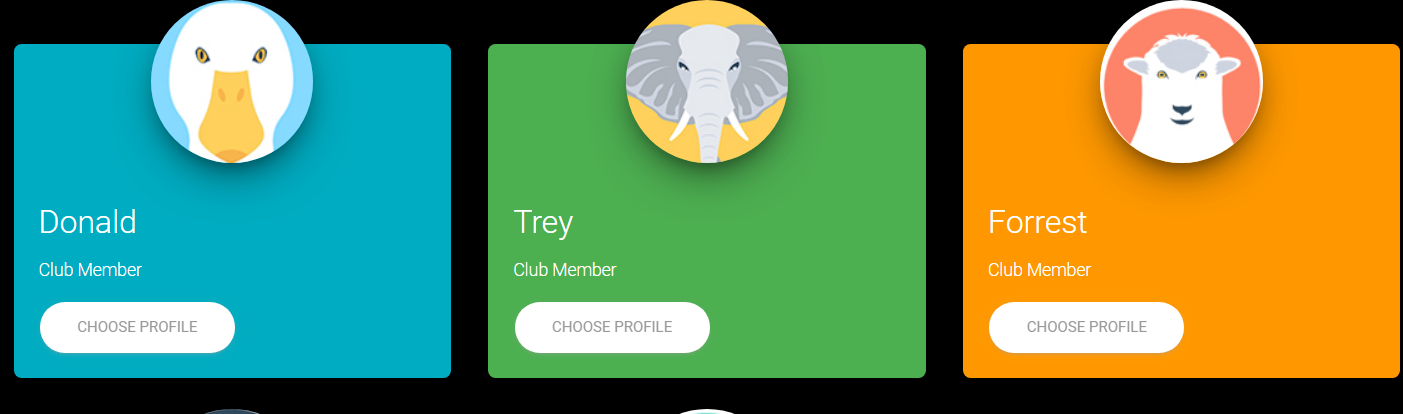
2) When your account opens you will see a black navigation bar on the left. There is an option that says 'Record Books'. Click this button.
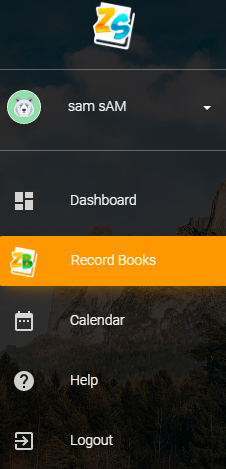
3) To create a new record book click the green
'+Record Book ' button. This will open a page for you to complete to create your new record book.
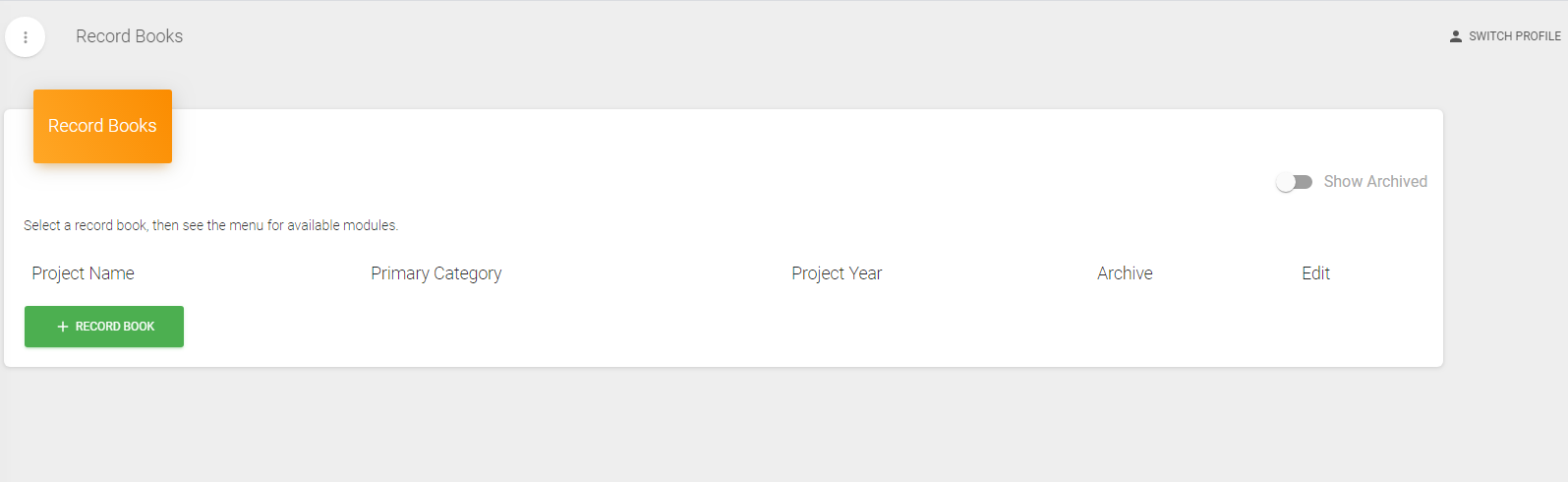
4) A new page will open for you fill in the basic information about your record book.

5) After you enter your data and click the 'SAVE' button, the new record book will be listed on the 'Record Book' page.
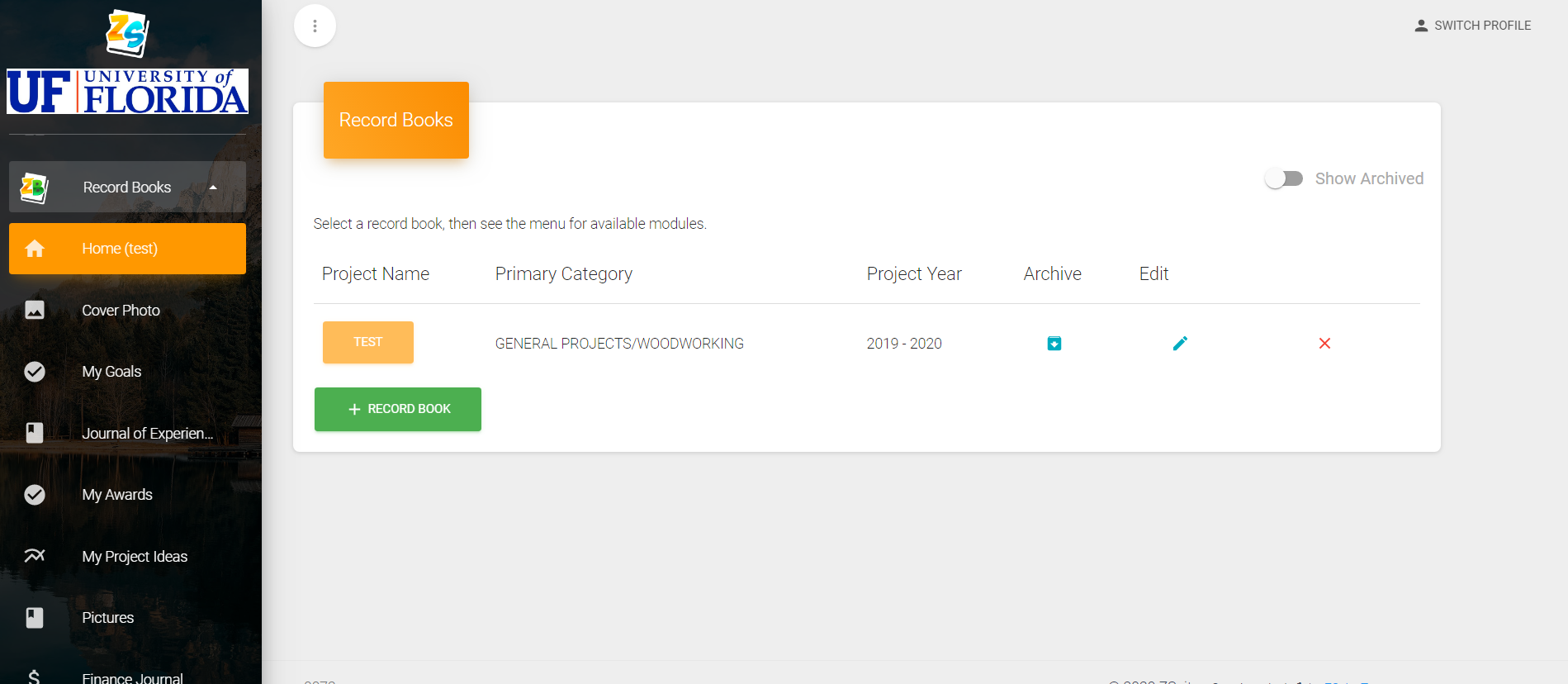
**WARNING**
When you are ready to enter information for your record book you MUST highlight the record book you are going to work on (even if there is only one). The fields to fill out the record book will show up for the HIGHLIGHTED book in the Navigation bar to the left.