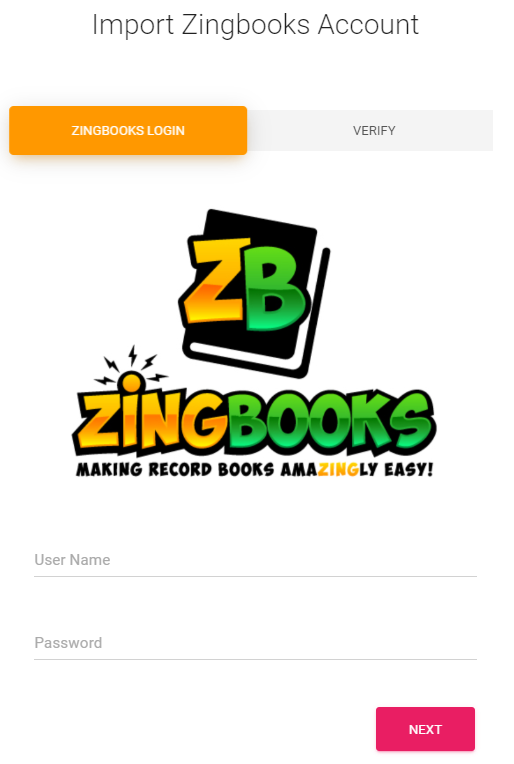Import a Zingbooks Account

If you had a Zingbooks account and need to transfer record book data over to your new ZSuite account, please follow these instructions to import your data. You will
need to login to your PRIMARY account. Note: If you did not have a Zingbooks account during the 2018-2019 club year, this will not be required for your account, as all of your users will be new.
1) Once logged in, choose the 'Household Members' option from the menu bar.
2) Here you will see your Household listing. This contains all of the members and volunteers associated with your household account. 
3) To import an existing account from Zingbooks, simply click the 'IMPORT ZINGBOOKS ACCOUNT' button.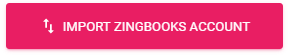
4) Finally, fill in your Zingbooks account information and click 'next'. You will
then be shown the record books in your Zingbooks account. Confirm that
these are yours and click CONFIRM. Your account will automatically be imported
into your ZSuite household.