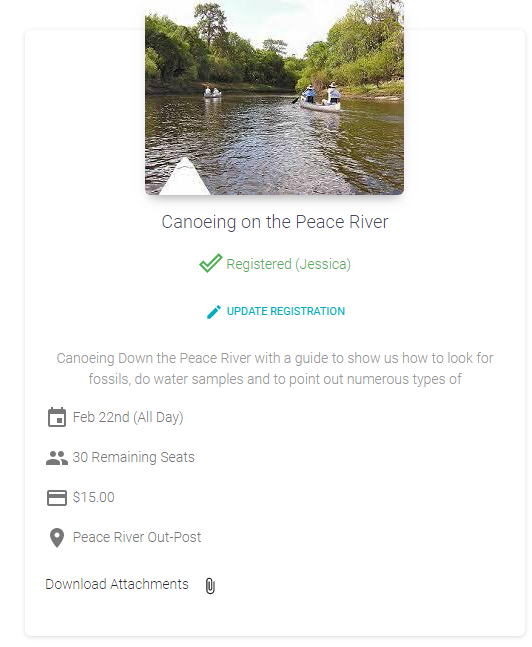Registering for an event.
Registering a club member for a 4-H event is quick and easy. You MUST be signed in as the PRIMARY account to enroll members.
(Click here to learn how to create a member profile)
1) Once you log into your PRIMARY account, click the 'Events' link in the left navigation menu.
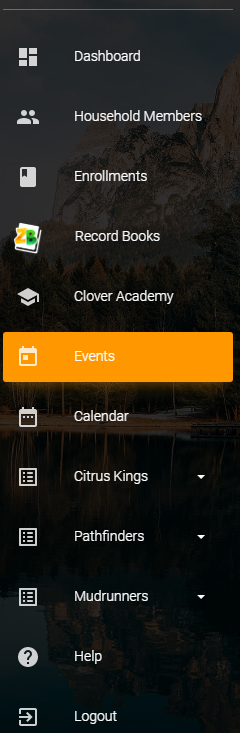
2) All events that are open to you for registration will appear. Click on the registration button to register your household members.
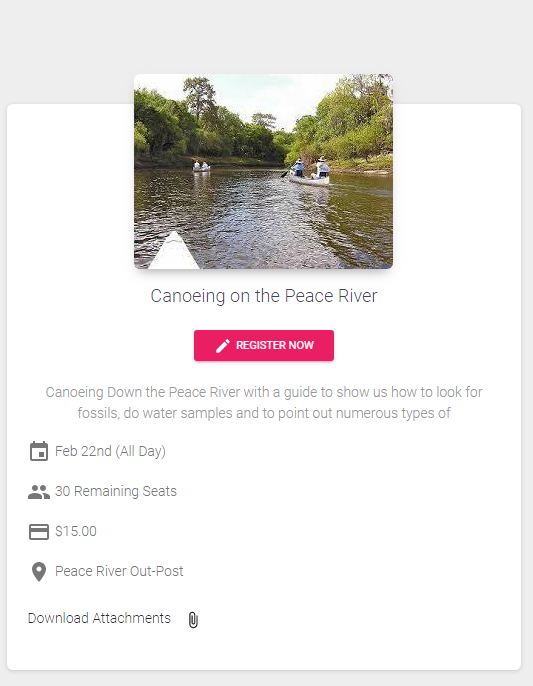
3) Choose the member you want to register by clicking on the turquoise 'REGISTER' button. Notice that the status says "in progress", meaning the registration is not complete. Once you have completed the registration this will change.
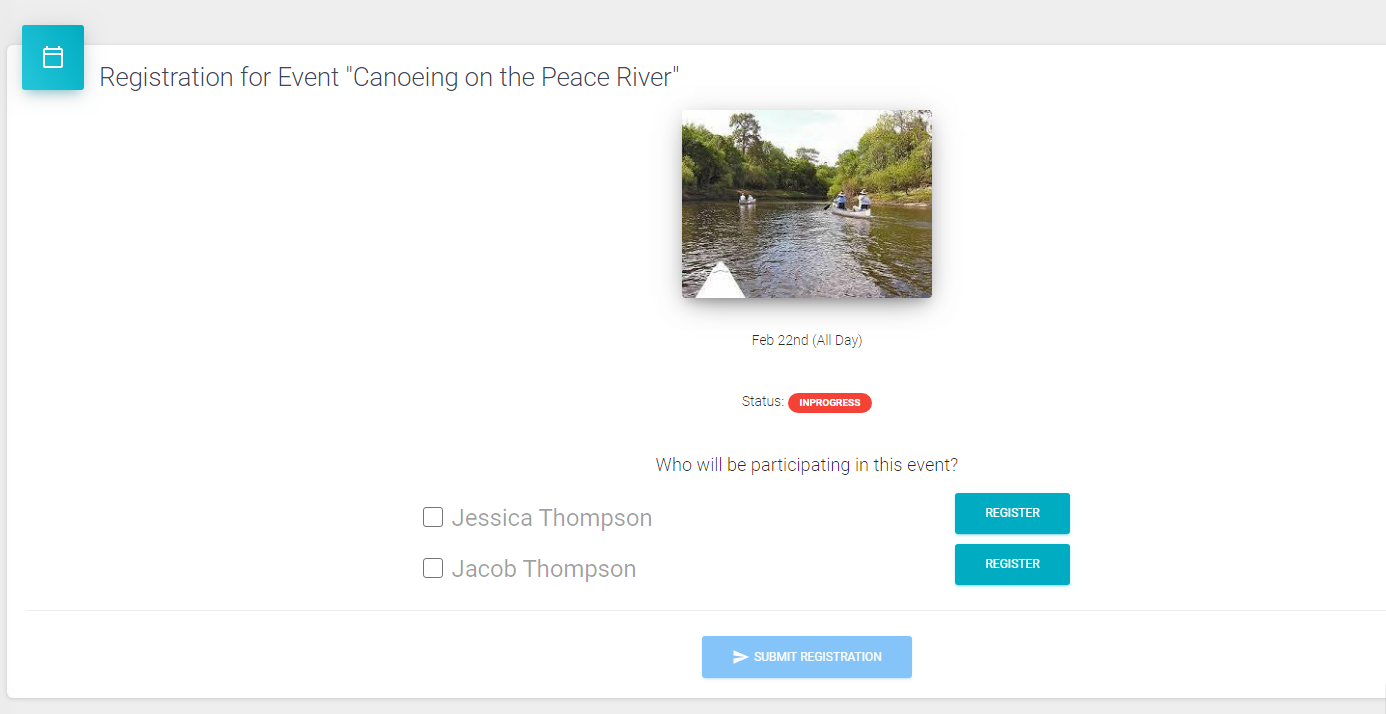
4) The Turquoise Button will change to 'Update Registration' after you click registration and answer any questions if there are any asked. When you have registered all household members attending the event click the blue 'Submit Registration'.
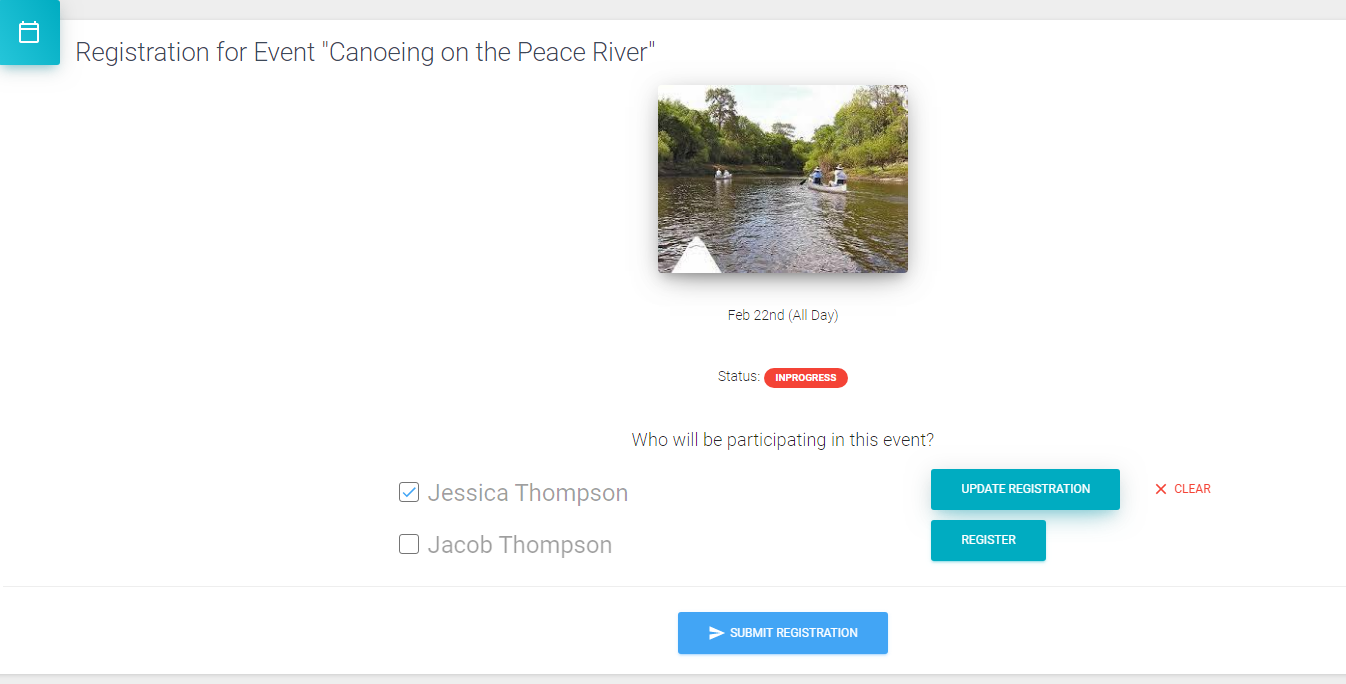
5) The next screen will show you that the registration is complete.
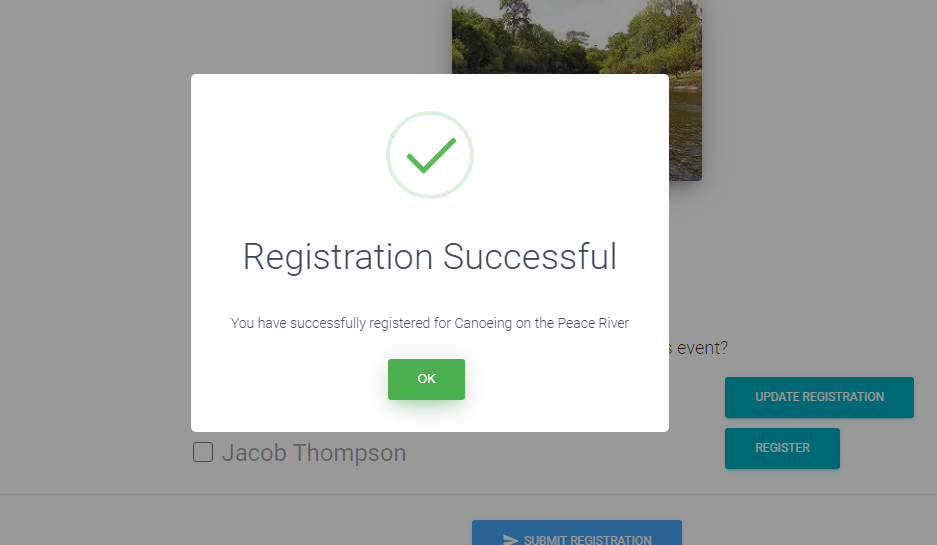
6) If you go back to 'Events' you can see who is registered and update the information if needed.