Adding Files
Easily share information with households and members county wide with the Shared Files feature.
Click on the orange 'Dashboard' button from the menu on the left
On the right hand part of your screen (see example below) you will see a shared Files area. You can specify how long content stays in this list. This is a great way to share important information, program flyers, event flyers and more
Simply click the + to Add or Delete Shared Files. Clicking the + button also allows you to access files to edit if needed.
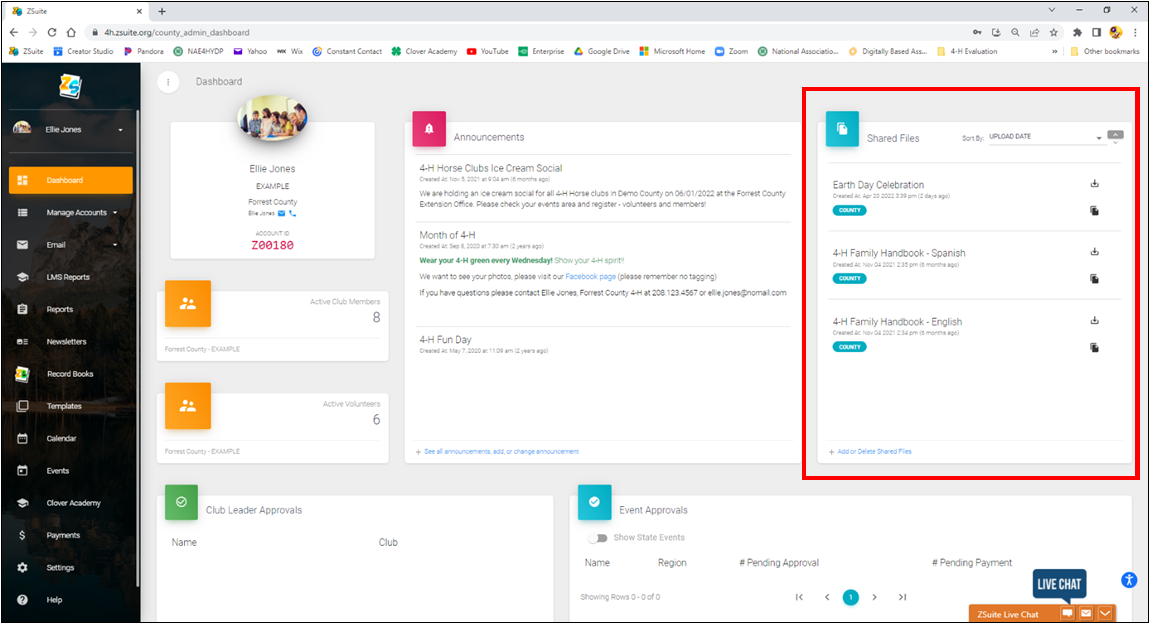
Created with the Personal Edition of HelpNDoc: Make Documentation a Breeze with a Help Authoring Tool