Adding State Shared Files
To view Shared files click the orange 'Dashboard' button on the menu on the left.
State admins can share files that populate statewide to county, household and member Dashboards as well as specific project(s).
Click the '+Add or Delete Shared Files' link at the bottom of the box (click to edit shared files as well)
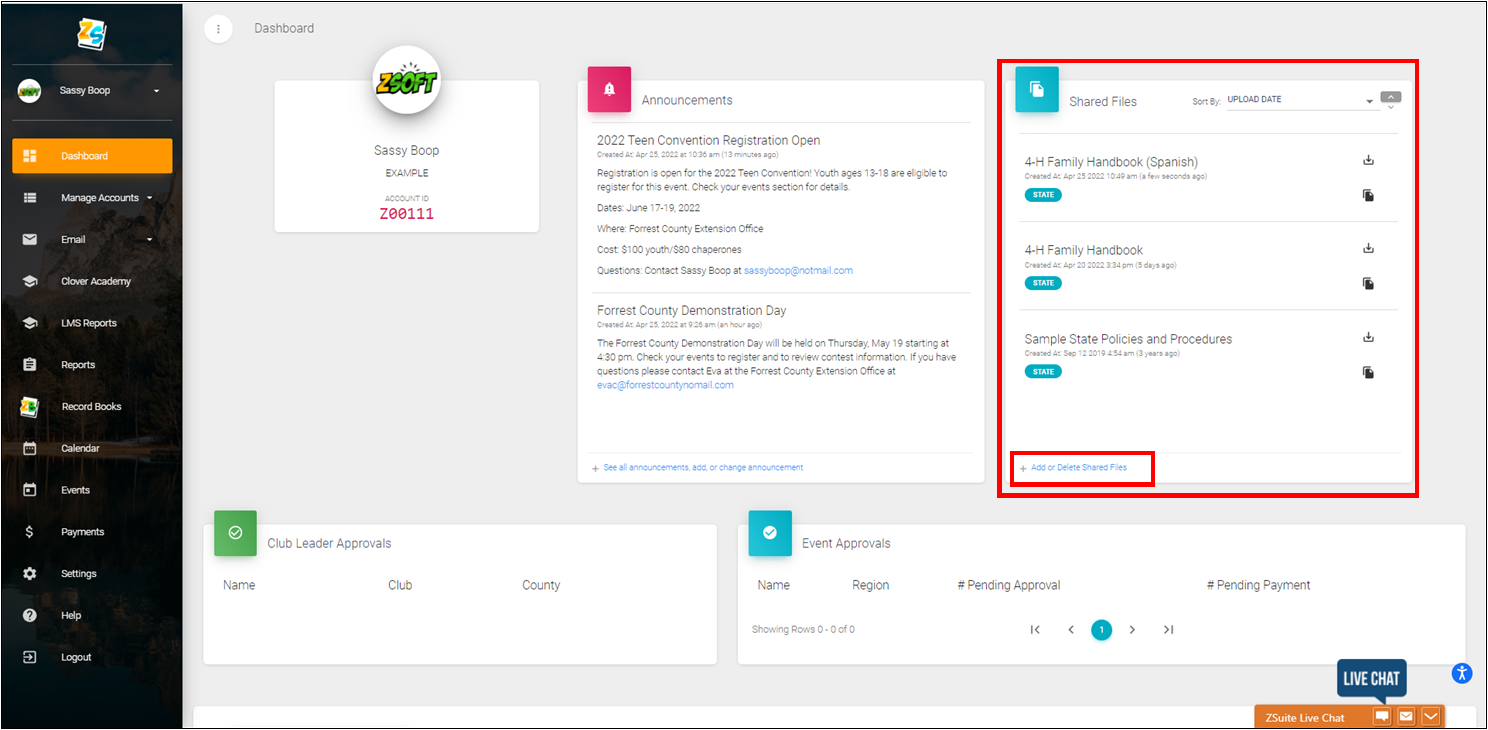
A new window will appear.
You can search for shared files by title or upload date.
Click the pencil icon to edit existing files or delete to remove them from the list.
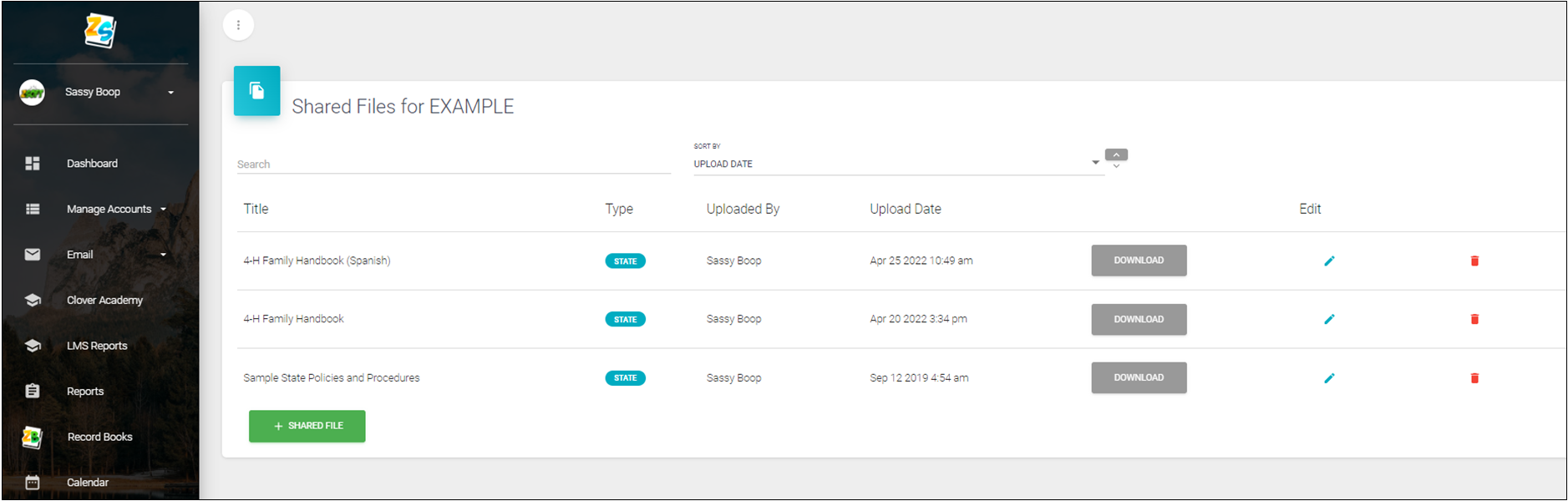
To add a shared file click the green '+SHARED FILE' button
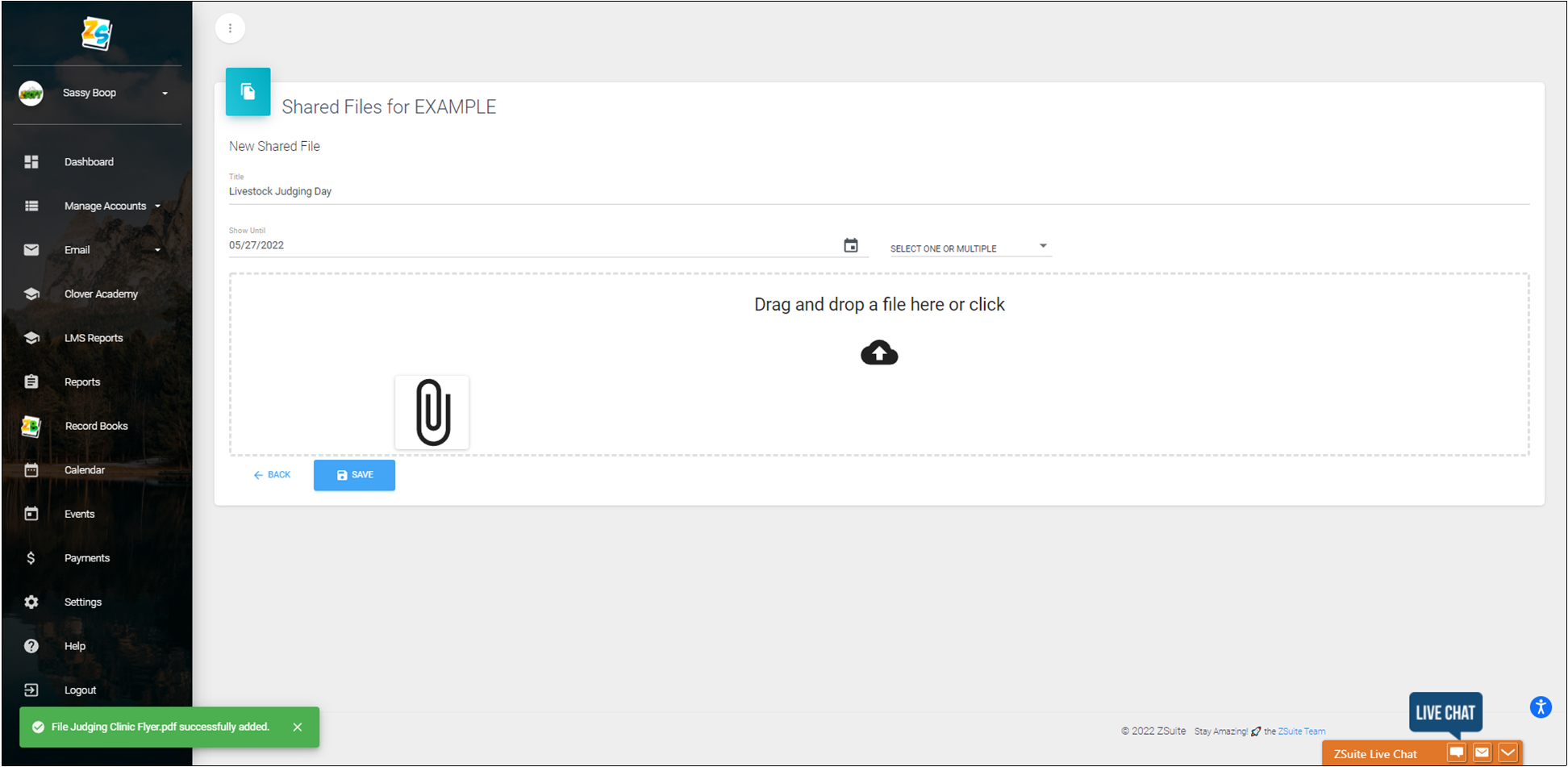
Enter the following details:
- Title
- Show shared file until date
- Leave blank if you want this announcement to be viewable statewide or select specific project(s)
- Add your file to share (.pdf file format)
- Click blue 'SAVE' button
Once you click save the shared file is published and is viewable on county, district, household and member dashboards.
Created with the Personal Edition of HelpNDoc: Experience the Power and Simplicity of HelpNDoc's User Interface