Making State Level Announcements
State Admins can create announcements that appear statewide, multiple counties or one county. Announcements appear on the Dashboards of District and County Admins as well as Household and Member.
To view Announcements click on the orange 'Dashboard' button on the menu on the left
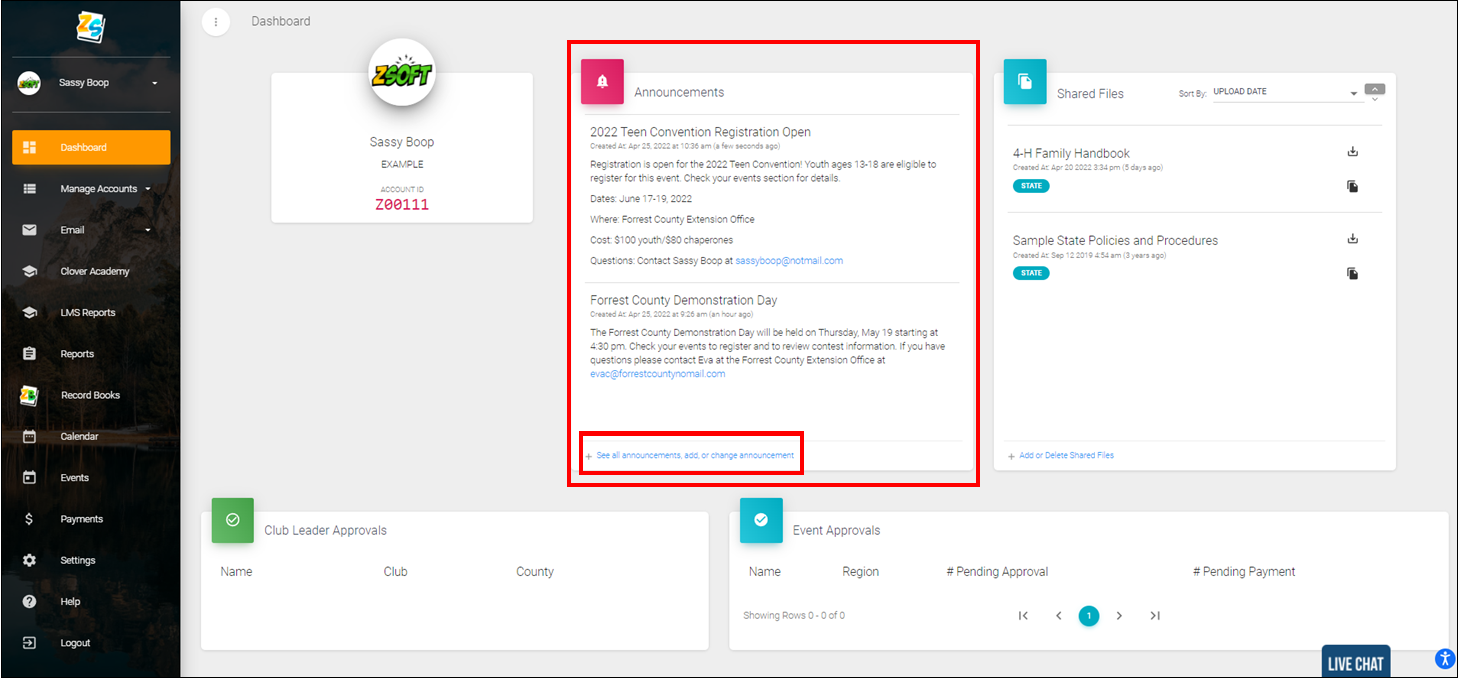
To add/edit announcements click the '+See all announcements, add, or change announcement'
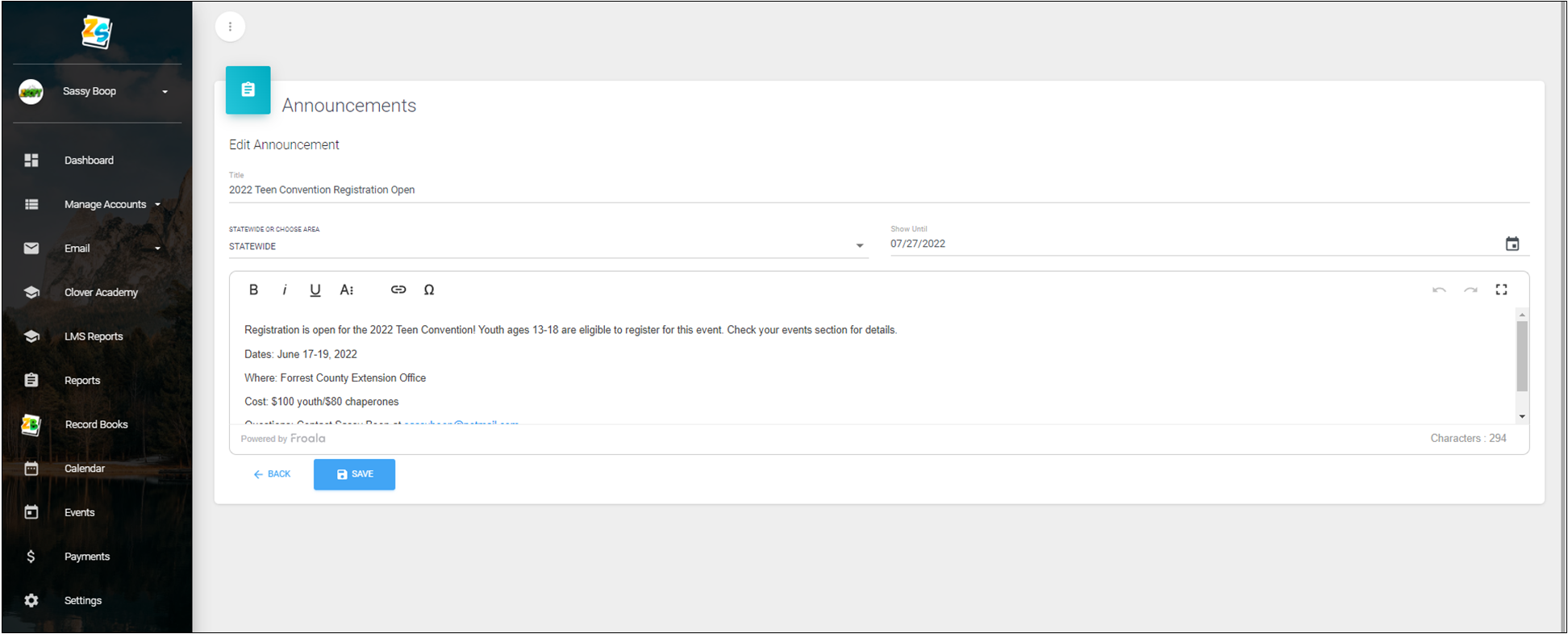
Enter in the following details:
- Title
- Select who to share announcement with - Statewide or Choose county/counties
- Select a date to show announcement until
- Details for the announcement go into the text box. Hyperlinks to a website or email address can be added. It is a good rule of thumb to add contact information if someone has questions
Once all information has been entered click the blue 'Save' button. Once the announcement is saved the changes go live and the announcment will appear on dashboards for households/members and the county/counties specficied.
Created with the Personal Edition of HelpNDoc: From Word to ePub or Kindle eBook: A Comprehensive Guide