Change parent profile to volunteer profile
If a parent has an existing profile and would like to volunteer in the 4-H program, there is no need to create a new profile. This tip sheet walks through the steps to change to profile from Parent to Volunteer.
Login to ZSuite at https://4h.zsuite.org
Select the primary account
Go to the dashboard for the family
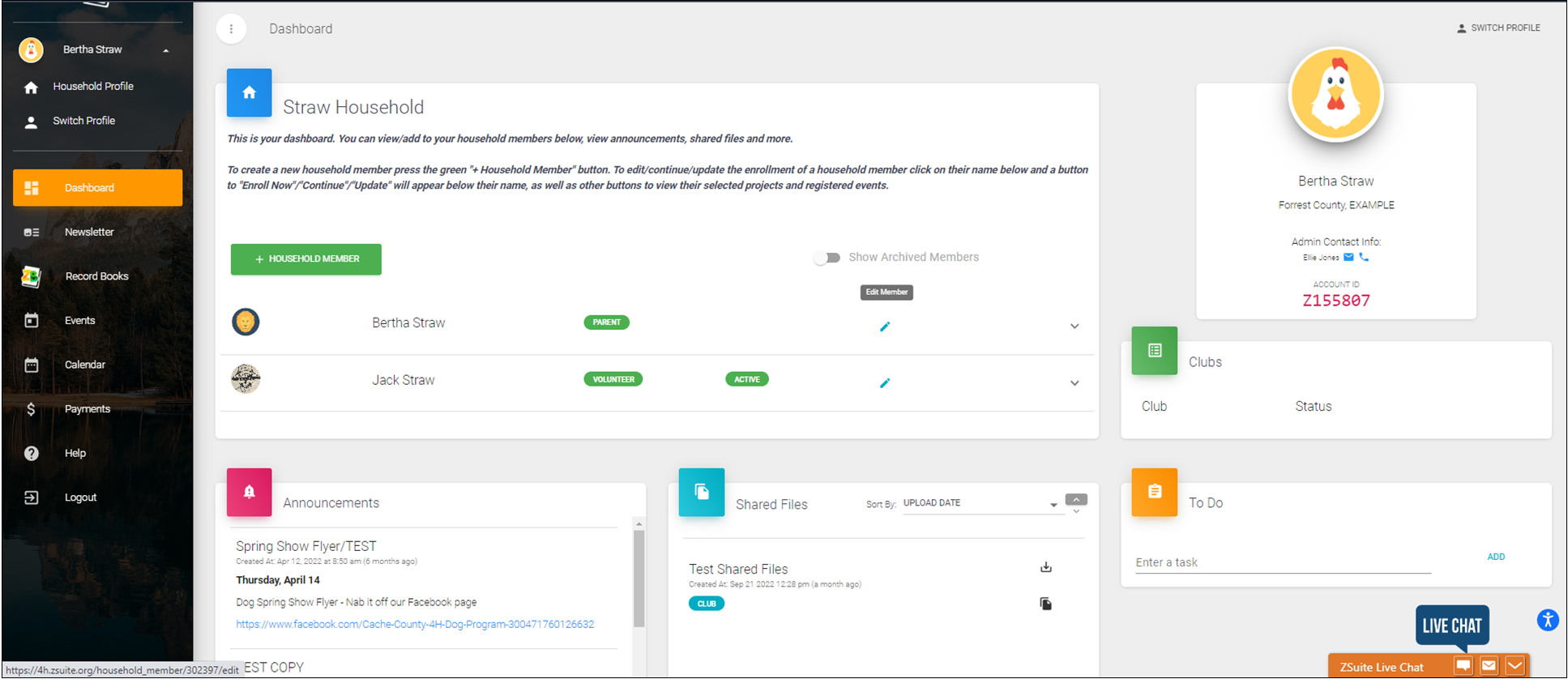
Click the pencil icon to edit the profile
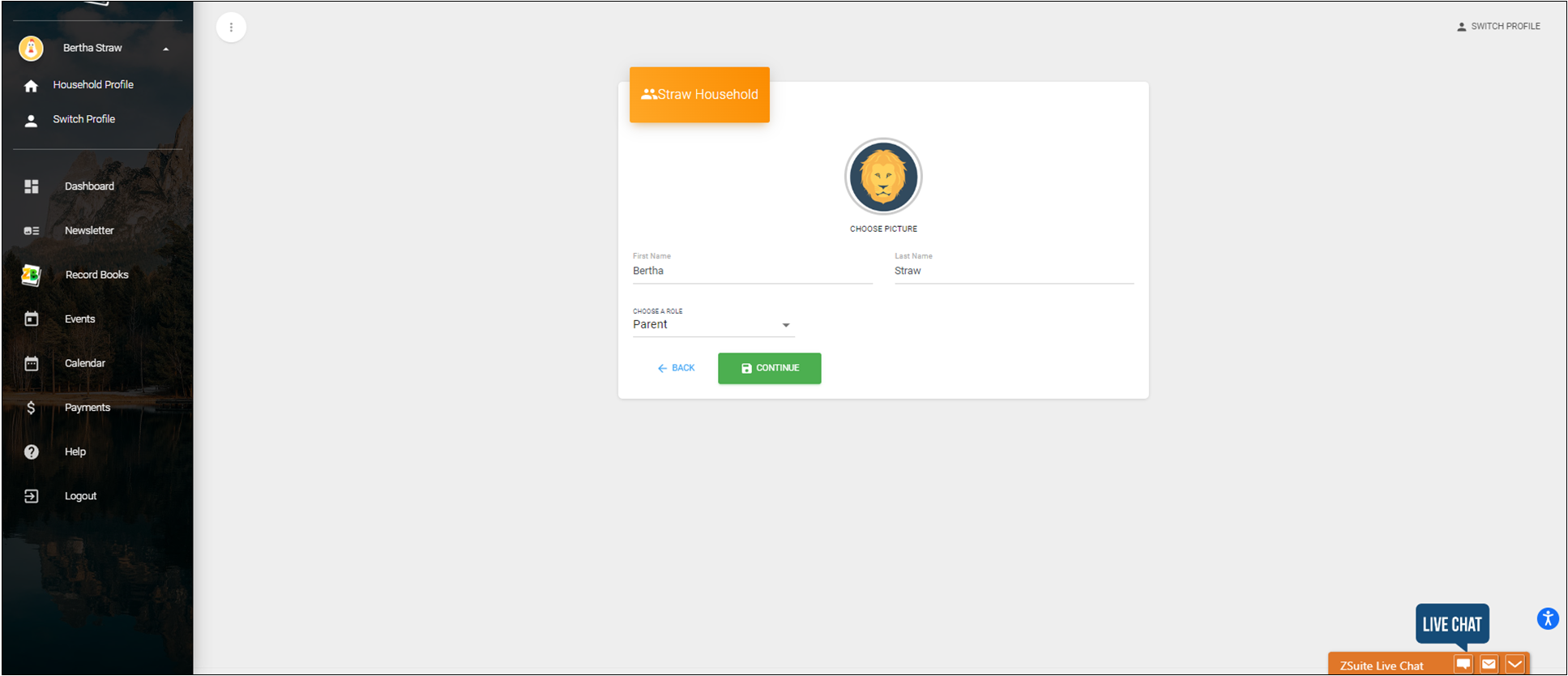
From the 'Choose A Role' dropdown menu change the selection from 'Parent' to 'Volunteer'
Click the green 'Continue' button to save.
You will be taken back to the dashboard, note that the enrollment now shows as inactive (see screen capture below).
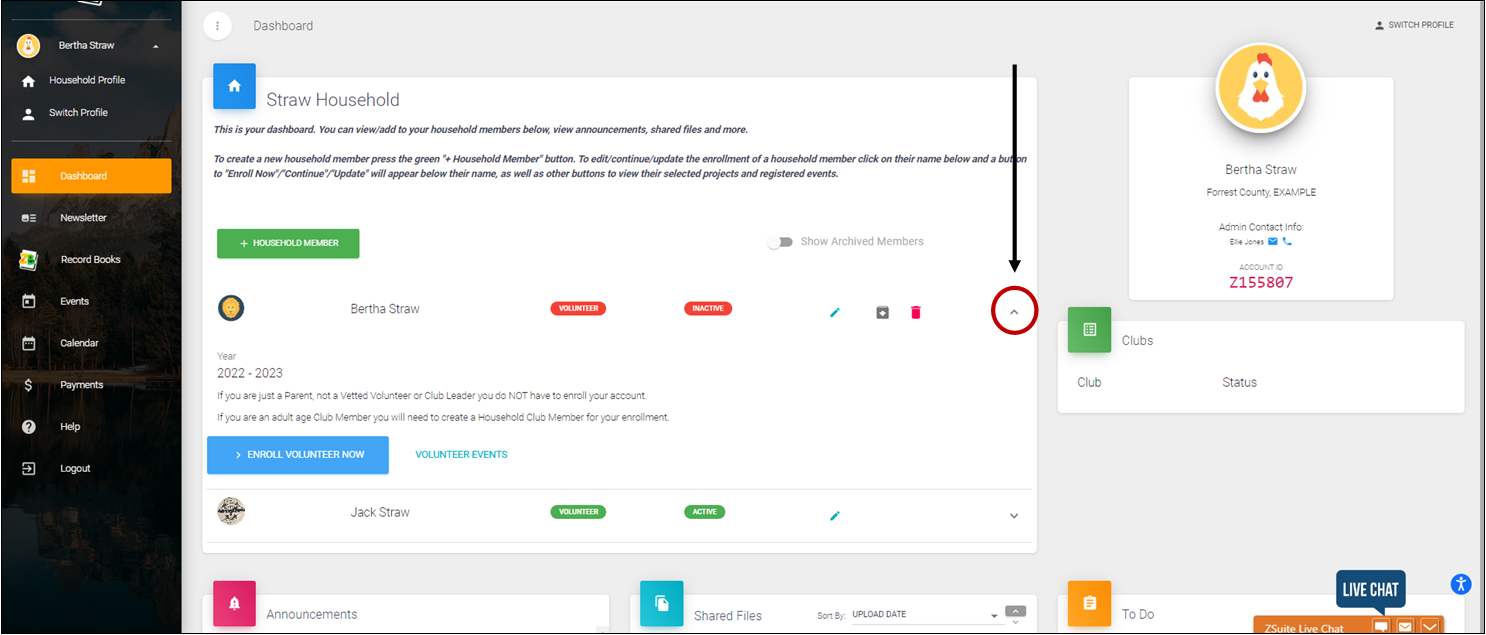
Click the 'V' character to populate the sub menu. Click the blue 'Enroll Volunteer Now' to enroll for the 4-H year as a volunteer.
Created with the Personal Edition of HelpNDoc: Create HTML Help, DOC, PDF and print manuals from 1 single source