Club Documents
Club Volunteers are able to upload and share club related documents with club volunteers and admins. This is a great way to share the club meeting schedule with club volunteers. It is also a useful tool to share club chartering and club financial information with county admins.
If you are wanting to share the club meeting calendar and or 4-H event flyers see more about this topic - Club Shared Files
To share Club Documents:
1. Login to ZSuite
2. Access your volunteer profile
3. On the menu to the left you will see the the 'Club Name' that you are affiliated with an a triangle, click on the triangle to get a sub menu to populate.
4. Click the orange 'Club Documents' button
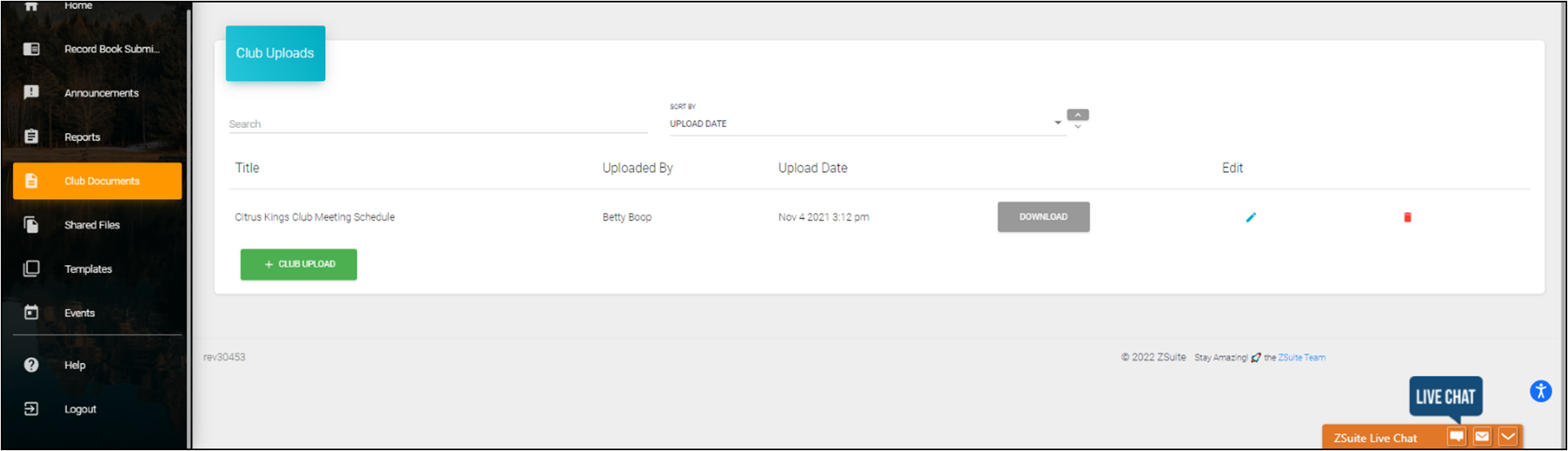
5. Click the green '+ CLUB UPLOAD' button
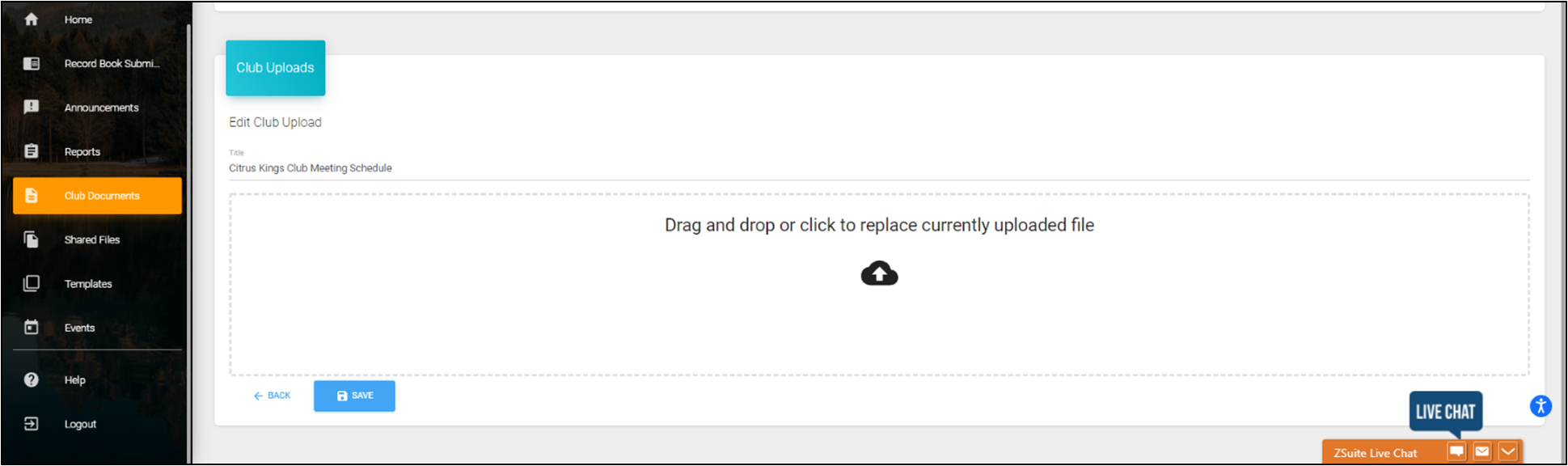
6. Enter in the title of the document
7. Drag/Drop or Upload the file. (.pdf files are recommended)
8. Click blue 'Save' button
Once you are finished this information is live and shared (visible to county admins and club volunteers).
The file can be edited or deleted if you need to do so.
Created with the Personal Edition of HelpNDoc: Revolutionize Your Documentation Output with HelpNDoc's Stunning User Interface