Club Shared Files
Shared files populate on household and member dashboards. This is a great way to share your club meeting schedule for the year as a cross reference to advertising your meetings in the calendar (see Events for more information). Minimize the "I didn't know" within your club.
To add a shared file:
1. Click the orange 'Shared Files' button
2. Click the green '+Shared File' button
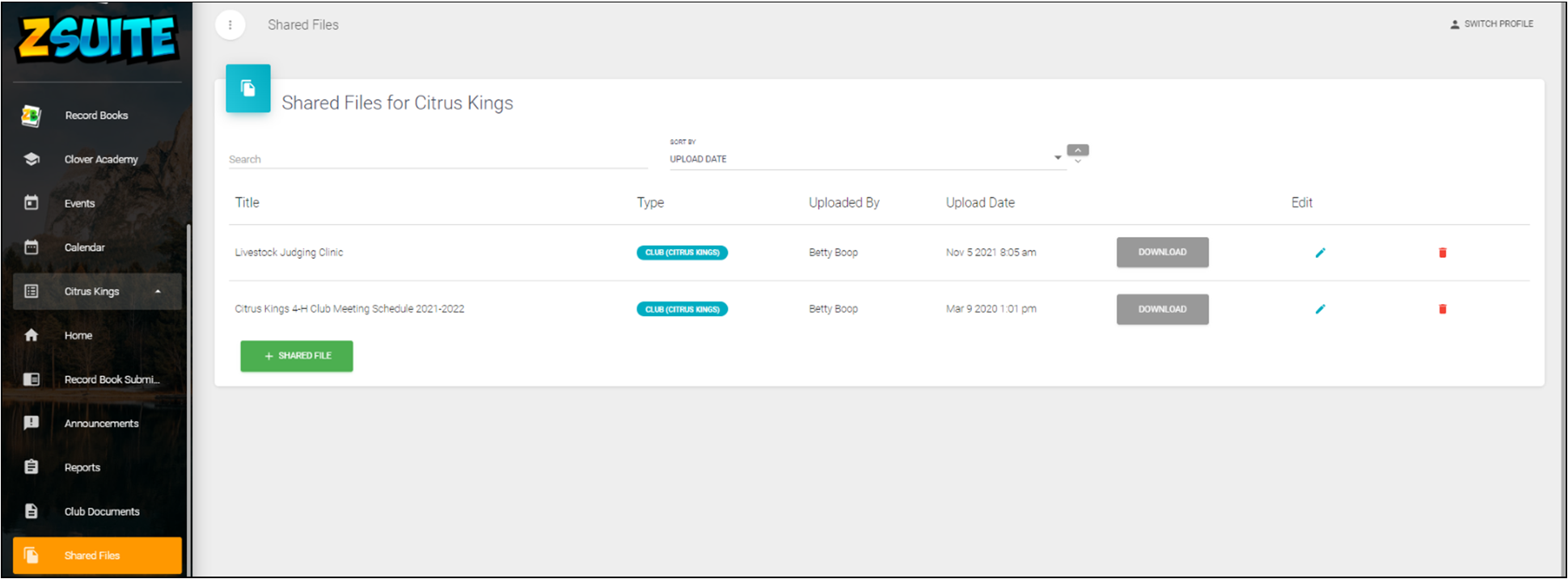
A popup window will appear. Enter in the following information:
3. Title
4. Select the date that you want the item to appear. You can designate any date. If you uploading a yearly meeting schedule then select last date of 4-H year to display until.
4.a. (optional) You can select specific project(s) for the information to appear. If you want the information to appear for everyone in your club leave that unmarked.
5. Upload your document. For best results upload a .pdf or .jpg file.
6. Click the blue 'Save' button.
Once saved this information will appear on the dashboard for households and members affiliated with your club.
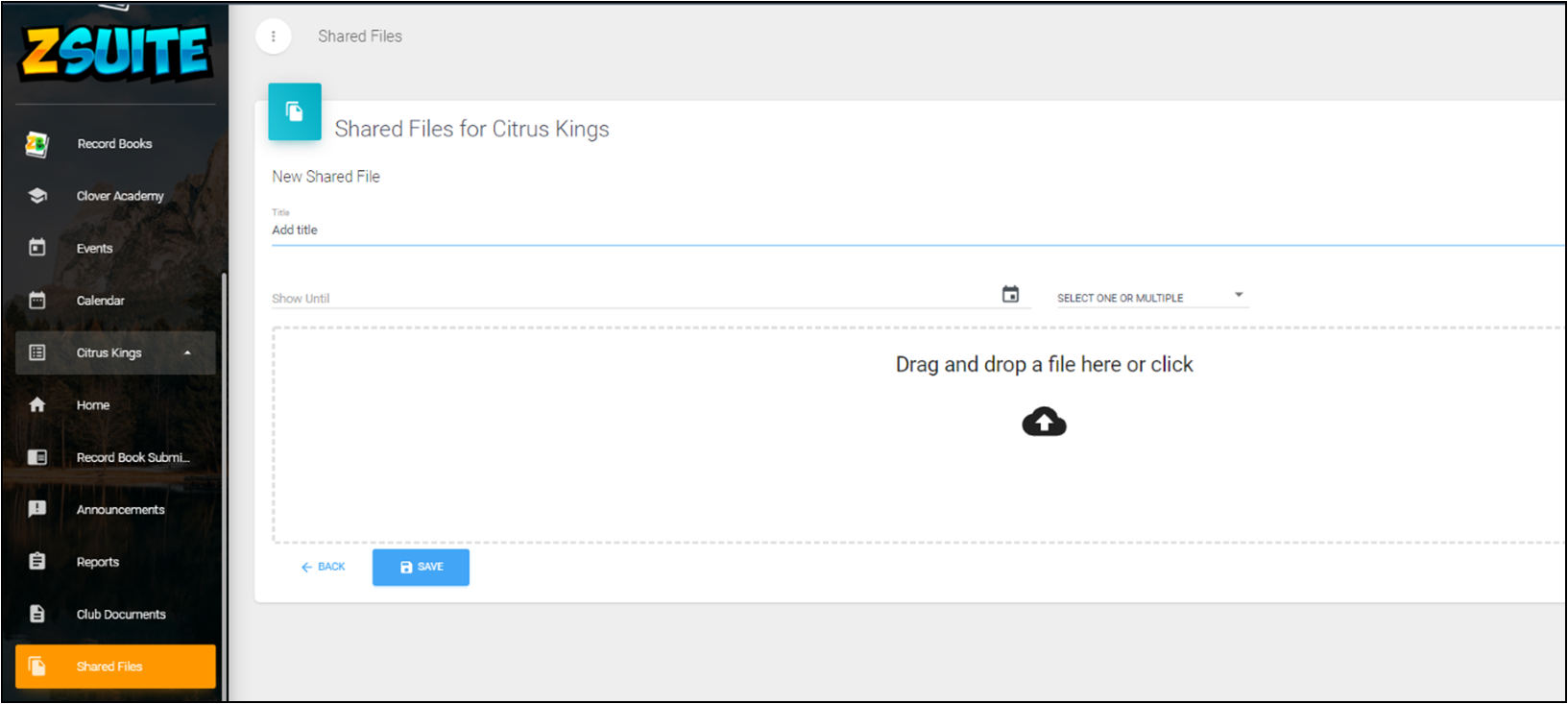
Created with the Personal Edition of HelpNDoc: Revolutionize Your Documentation Output with a Help Authoring Tool