Create Club Member Profiles
The Primary Account has been created, the next step is to create the club member profiles
so the kid's can get started!
- Click the 'Household Members' link in the Menu Bar (left side of the screen)

- Click the Green '+ HOUSEHOLD MEMBER' button.

- Enter the associated member information:
- First and Last Name
- User Role (Club Member or Parent (if you want another parent to be able to view club member data)
- Birth Date (User the date picker tool)
- Note that to change the year on the data picker, just click the 'Month Year' in the top middle of
the tool and you can then scroll by year. - Add the club(s) the member will be associated with by clicking the green '+ ADD CLUB' button.
Note that you can add multiple clubs, even if they are in different counties. - You can even upload a photo of your member. If you don't, we'll assign them a cool animal avatar
automatically. (It can be changed if you wish)
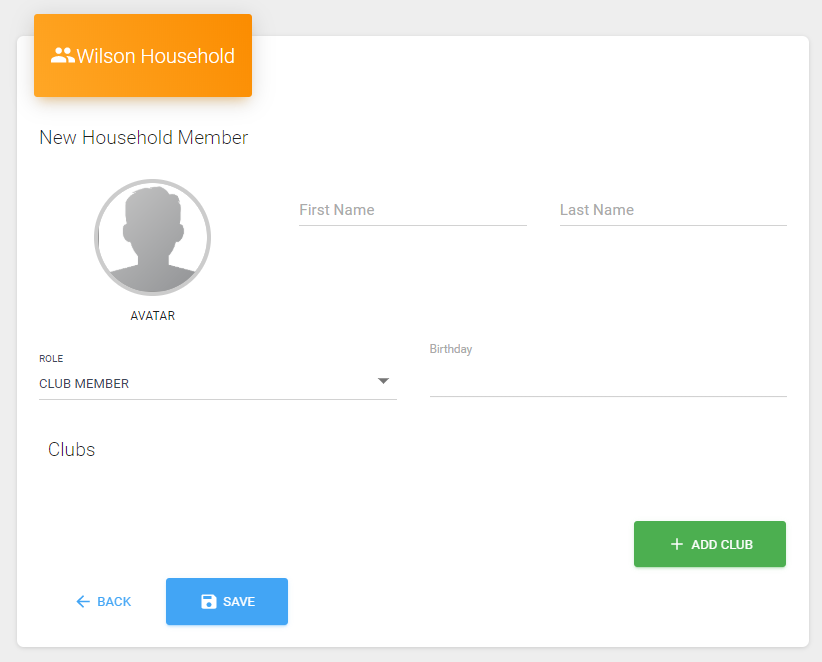
- Once you're done, click the 'Save' button and you will return to your Household listing. You should see
the new household member in the list now.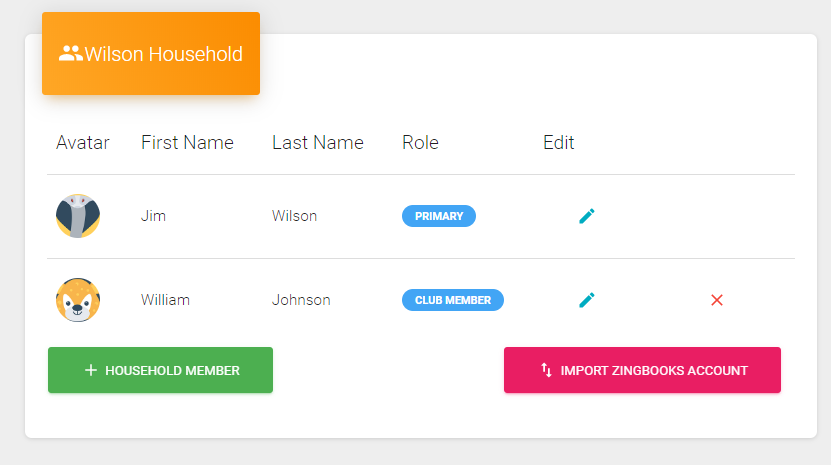
- When logging in, you will now be able to choose this member profile to edit data specific to this member.
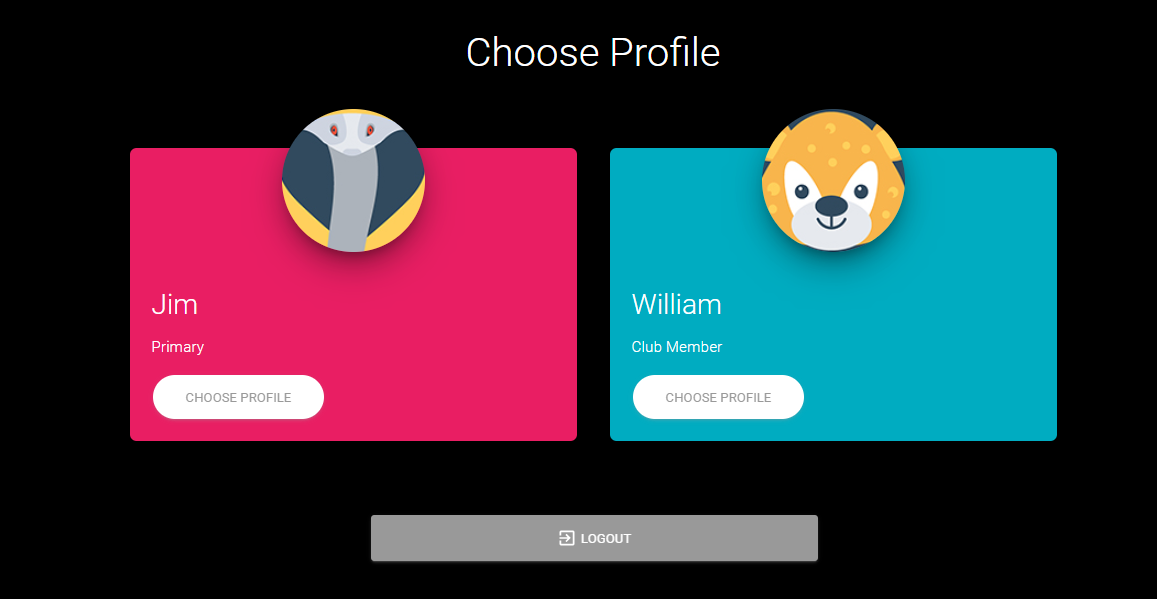
Created with the Personal Edition of HelpNDoc: What is a Help Authoring tool?