Enrollments - Member and Volunteer
Enrollment must be done annually by youth and volunteers to stay active in 4-H. Youth and volunteers can be involved in multiple clubs, even
in multiple counties. A profile is required to be able to enroll for 4-H.
Click here to learn how to create a member profile
Enrolling a club member into 4-H is quick and easy. You MUST be signed in as the PRIMARY account to enroll
members.
- Once you log into your PRIMARY account, click the 'Enrollments' link in the left navigation menu.
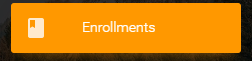
- In the Enrollments section, you will see a list of all household members and their current enrollment
status. (Note the background color of each member. Red signifies inactive profiles, while green signifies a member
that is currently enrolled.)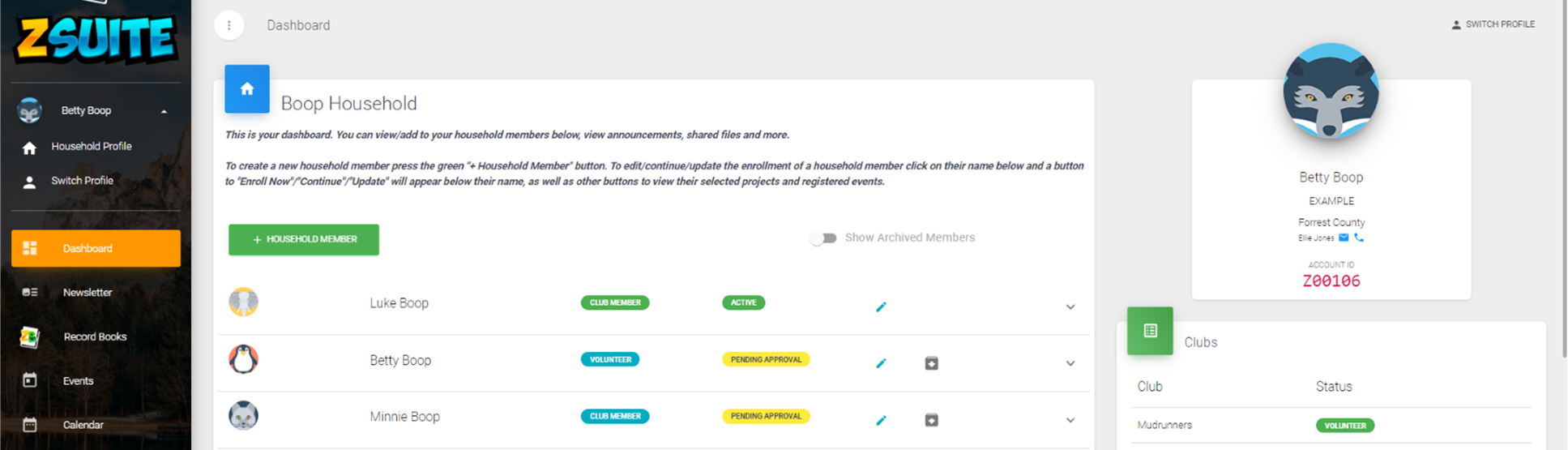
- Note the button at the bottom of each profile. The enrolled (green) profiles have an 'UPDATE ENROLLMENT' button, while the Inactive
profiles (red) have an 'ENROLL NOW' button. You can easily update profiles currently enrolled by clicking the 'UPDATE ENROLLMENT' button.
To enroll a profile into the current club year, click the 'ENROLL NOW' button under the red profile name.
Active profiles (green) will show this button:
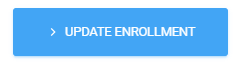
Inactive profiles (red) will show this button:
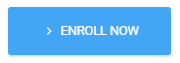
- Upon clicking the 'ENROLL NOW' button, you will see the enrollment wizard form. Note that each state has it's own specific enrollment requirements, so the form below may be different than yours.
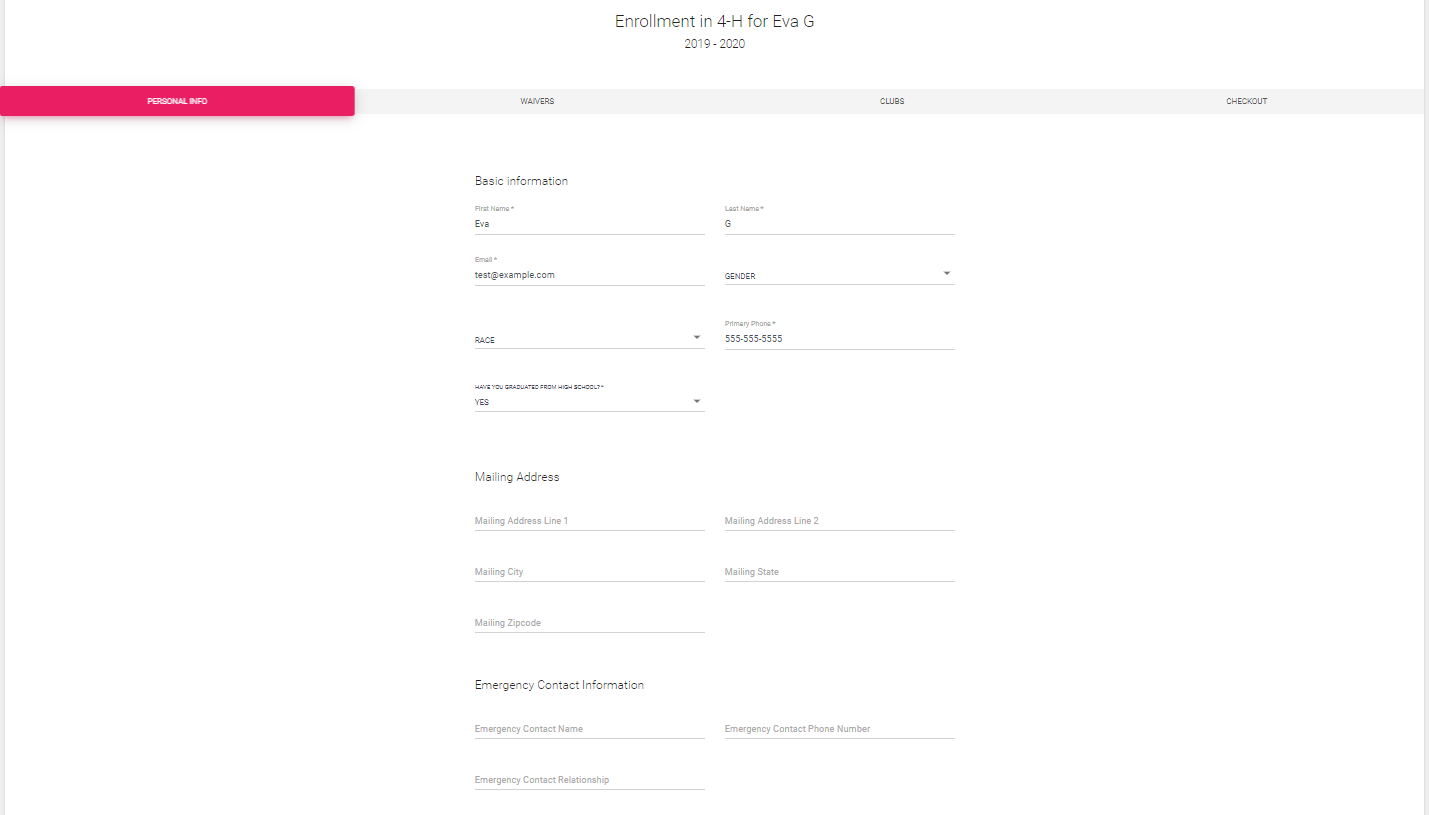
- If you need to leave, prior to finishing your enrollment, click the 'SAVE FOR LATER' link at the bottom right of the form so you will not have to re-enter the data you've already completed.
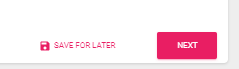
- Your enrollment form will consist of several sections, based on your state requirements. The section tab bar below highlites the section you're currently on. Click 'NEXT' when you're done with a section. Note that some fields are mandatory and you will not be allowed to move forward unless they are completed.

- Some forms, like the WAIVERS section, require you to upload a completed scan of a signed form or to digitally type your name and date into the fields provided.
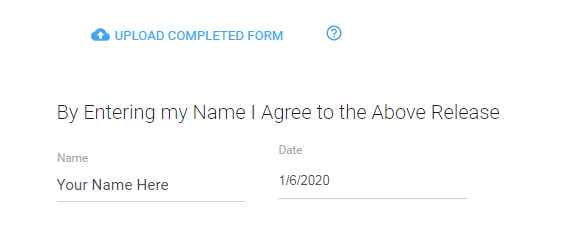
- The 'CLUBS' section allows you to choose the clubs you'll be participating in for the year. You can choose more than one club, if desired. The club dropdown list is populated based on the current county selected in the county dropdown list. It is possible for you to choose multiple clubs, in multiple counties, if you like. (Please make sure this is ok with your state 4-H policies)
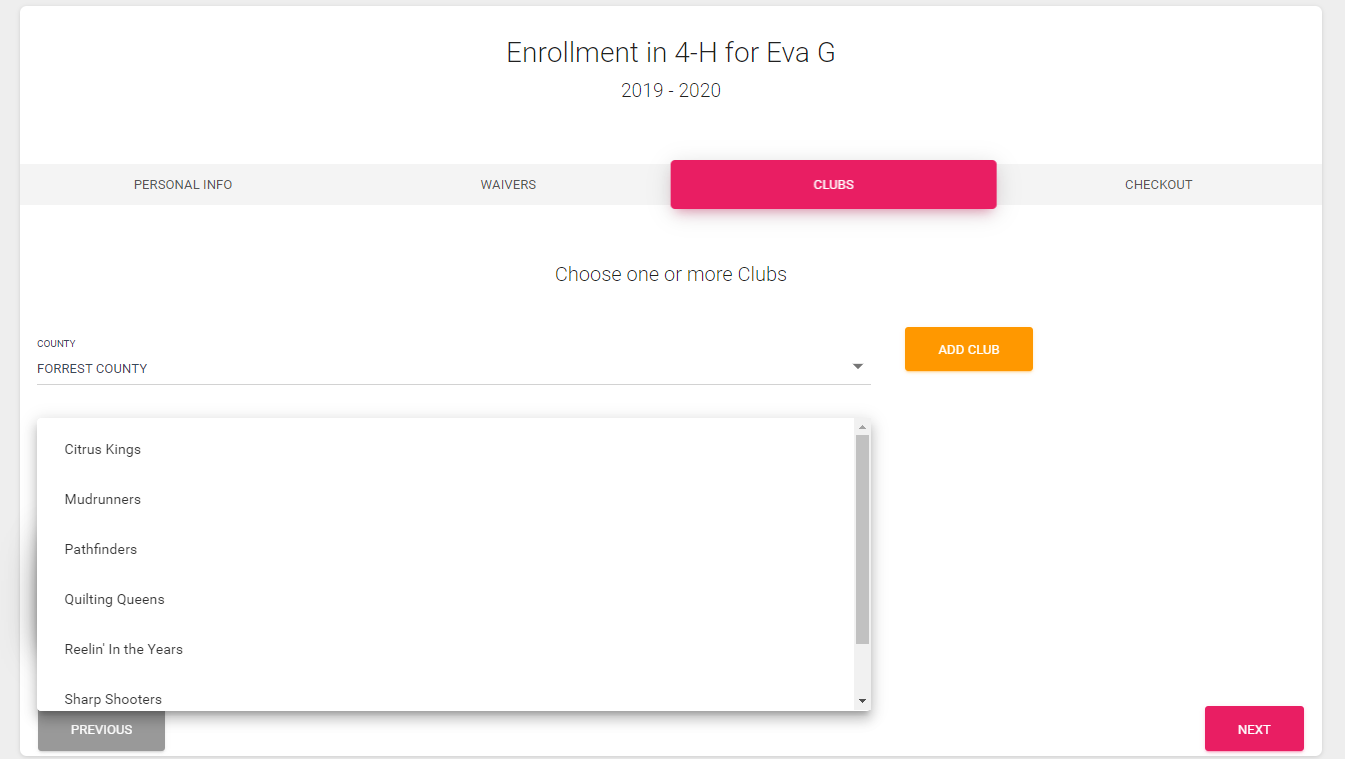
- Once you select a club(s), the club(s) will appear in their own box at the bottom of the window. Do not delete the boxes, by hitting the 'X' in the top right corner, unless you will not be participating in that club. Click the 'MARK PRIMARY' button to choose your primary club. (The first club you choose will be set as default automatically)
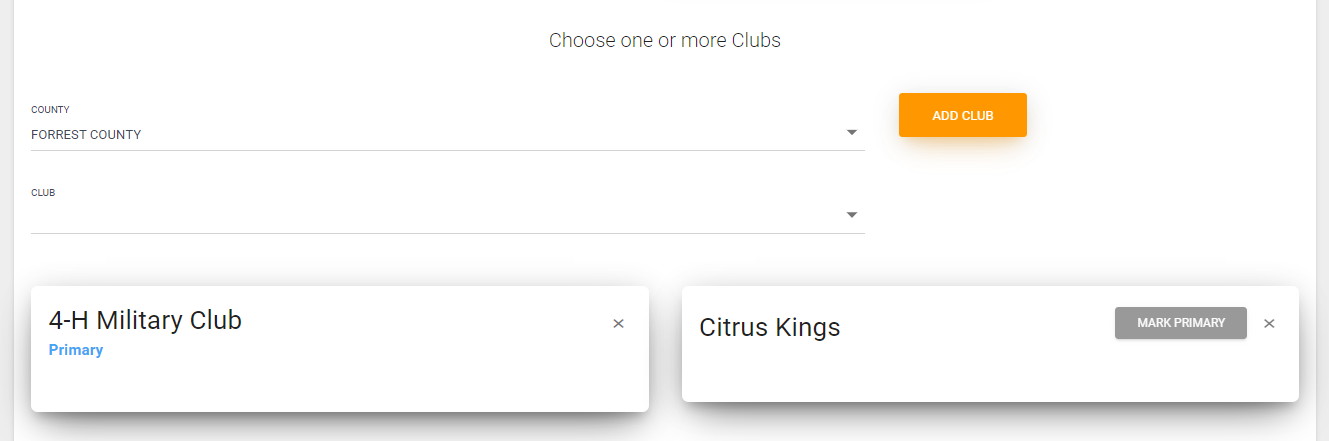
- If your state uses Finances through ZSuite and has an enrollment fee, you will handle this on the 'CHECKOUT' tab. Any payment methods chosen by your state will appear as options on the page. If your state does not use finances, like the example below, simply click the 'SUBMIT' button to submit your enrollment.
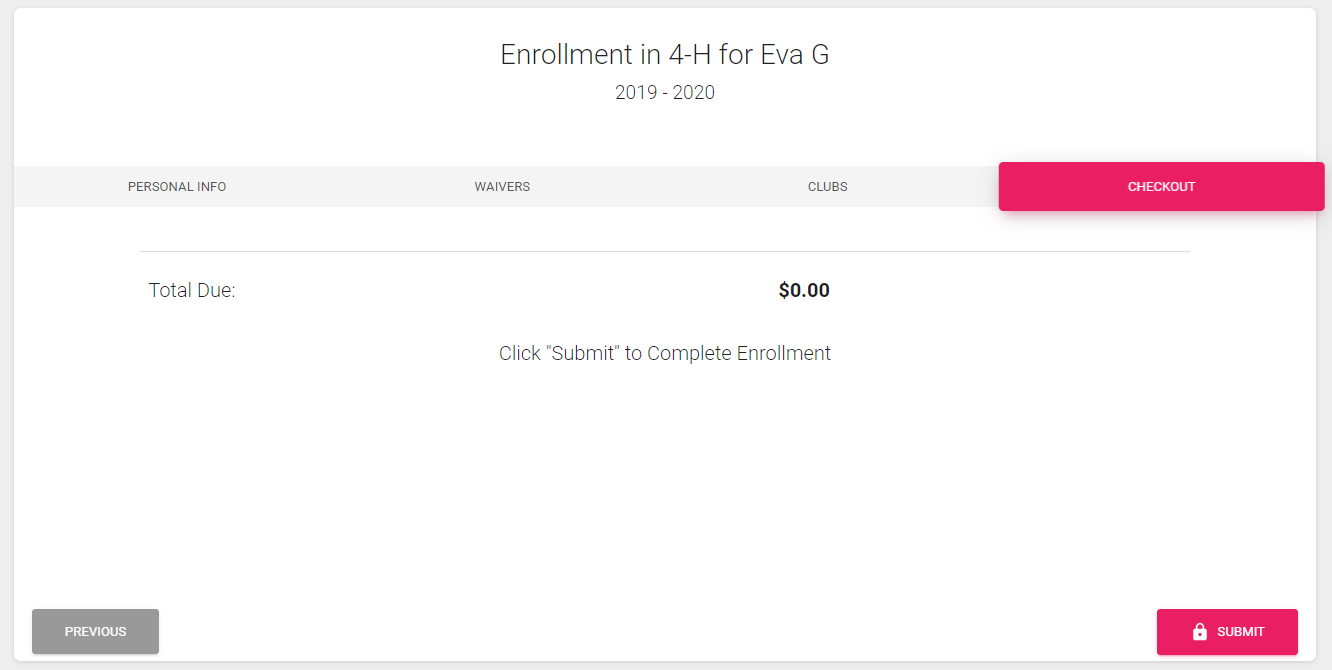
- If your county and/or state assess enrollment fees for youth you will need to remit those directly to your county Extension office.
- Once your enrollment is completed, your county administrators will be contacted regarding your enrollment. Your enrollment will be in a 'Pending Approval' state until approval from your county staff.
- Once you're approved, your status will change to 'Active' (see below).
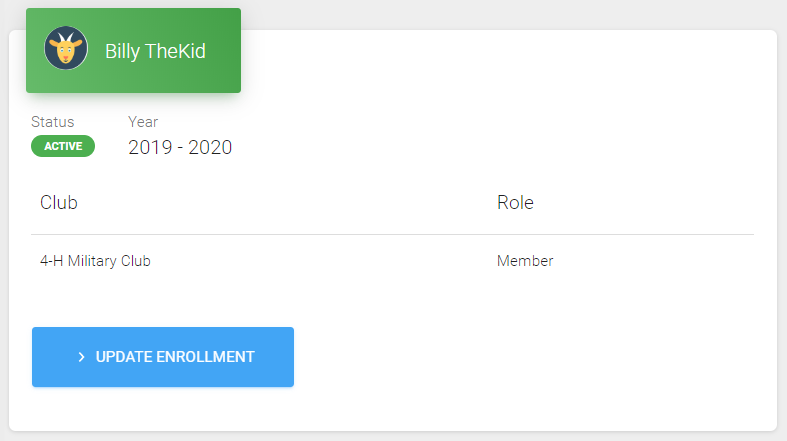
Congratulations!! You're now officially enrolled in 4-H!! Have a fun year!!!
Created with the Personal Edition of HelpNDoc: Maximize Your Productivity with HelpNDoc's CHM Help File Creation Features