Events - Registration Documents
This Tipsheet is for county and state admins
STEP THREE: REGISTRATION DOCUMENTS
This section allows you to add special event waivers.
1. To add a waiver, click the green ‘+ New Waiver’ button.
2. From the dropdown menu select the waiver type. Your options include:
- Text Waiver
- Upload Waiver
- Waiver Form
- Waiver Confirmation
3. Type a title for the name of your Waiver.
4. The waiver verbiage can be directly typed into the body. You can also copy/paste waiver verbiage into the body by pressing Ctrl and C keys to copy and Ctrl and V keys to paste.
5. Check option box if you would like signature fields to appear at the bottom of the form.
6. You may set minimum and maximum applicable age.
7. From the dropdown menu select option for waiver upload. Your options include:
- None
- Admins Only
- Both Admins and Households
8. There is an option to check if you would like the signature to be options.
9. Click blue ‘Save’ button.
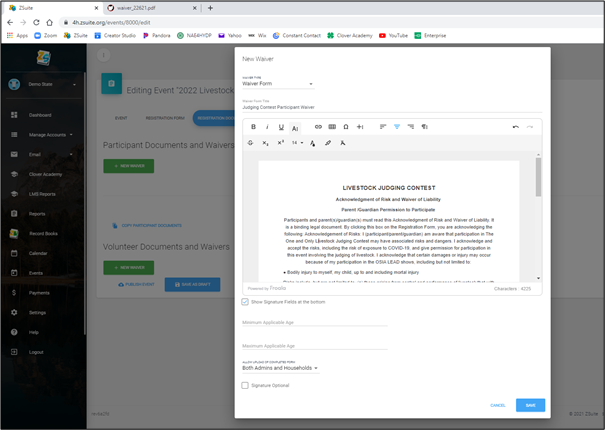
Created with the Personal Edition of HelpNDoc: Modernize your help files with HelpNDoc's WinHelp HLP to CHM conversion tool