Making District/Region Announcements
Making District/Region Announcements
Login to your district level account at https://4h.zsuite.org/
1. Click orange Dashboard button on the menu to the left.
2. Under the 'Announcements' section, at the bottom click the '+See all announcements, add, or change announcement'
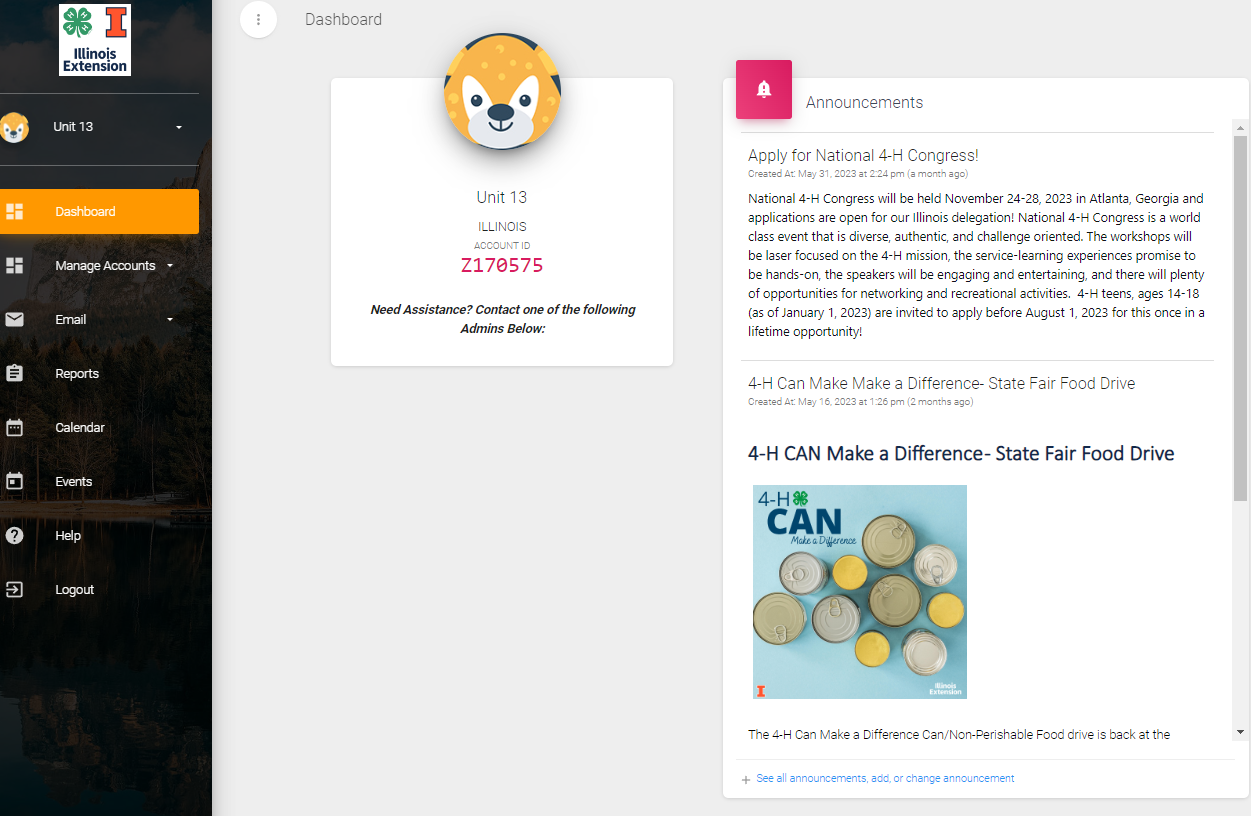
3. A pop-up window will appear (see below), click green +Announcement button
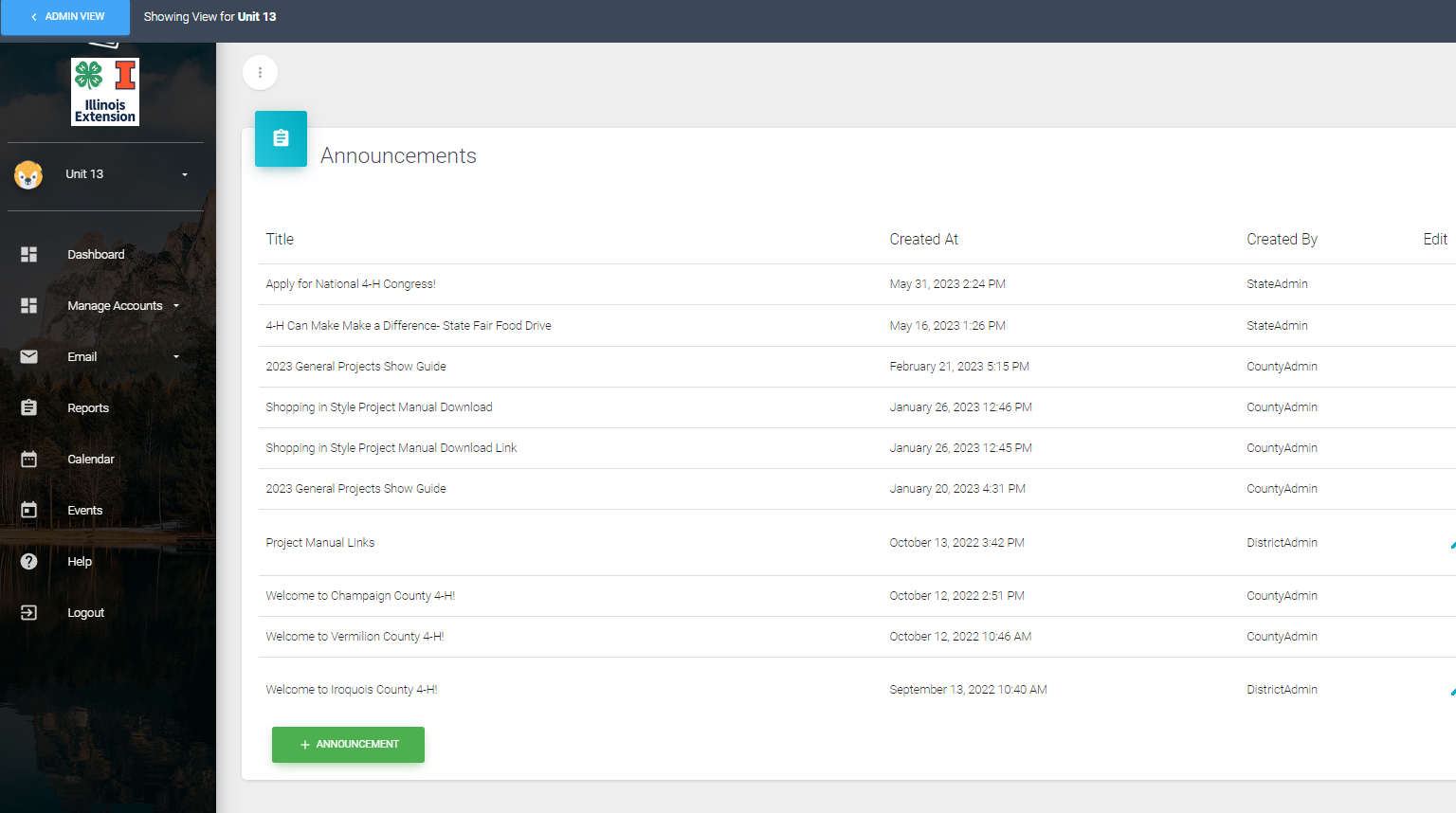
4. A new widow will appear. Add the following information:
- Announcement Title
- Select Audience - Defaults to district can choose specific counties if applicable
- Show Until - You can set a date for the announcement to be visible for
- Message - Include specifics about the announcement (who/what/when/where/why). If the announcement is event related you can include in a link for email address and phone number for the primary contact.
5. After all of the details have been entered in, click blue 'Save' button.
After saving the announcement will appear on the dashboards of the county admins and households for the counties in your District (or counties specified).
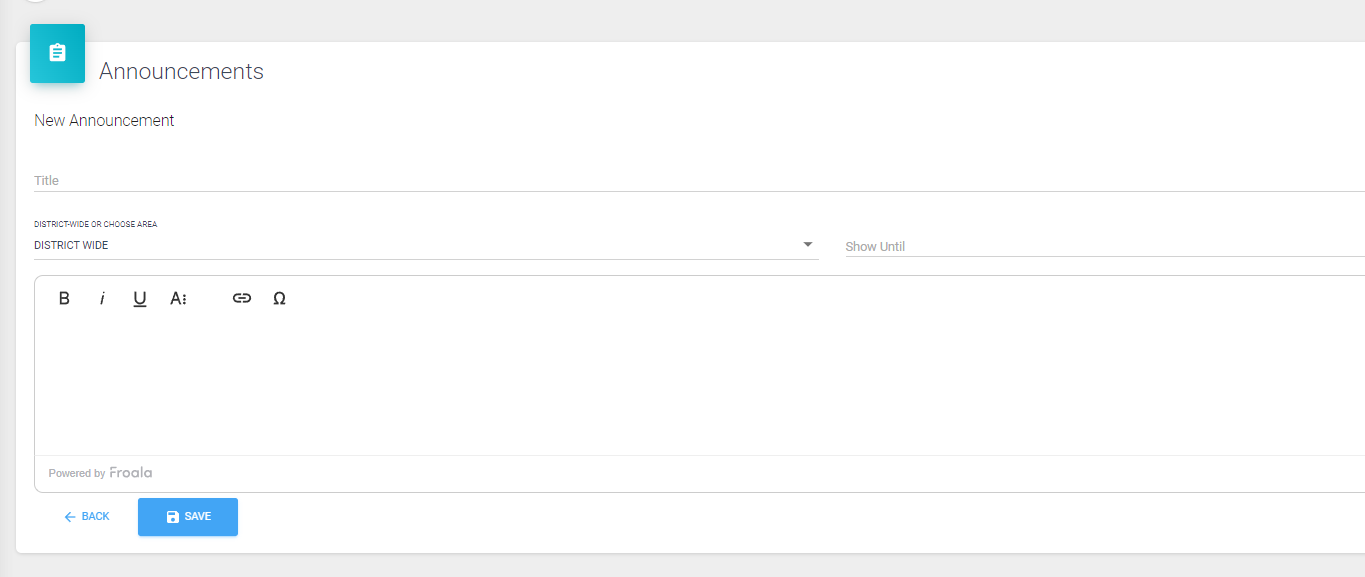
Created with the Personal Edition of HelpNDoc: Effortlessly Create Encrypted, Password-Protected PDFs