District/Region Event Approvals
Event Approvals
Some events are created where District approval is needed. To approve event registrations from the District/Region level:
1. Login to your District/Region account at https://4h.zsuite.org/
2. From the Dashboard - click first orange button on menu on the left side of your screen you should see a section called Event Approvals
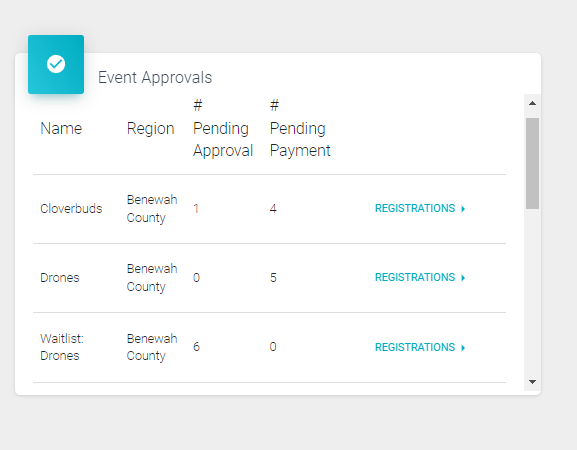
3. Click 'Registrations' for the respective event that you want to approve registrations for. In this example, we are going to approve the one pending registration for Cloverbuds.
4. A new window will appear which will display the registrations for the respective event. Registration status is as follows - Green = Active Blue = Pending Payment, Yellow = Pending Approval, Red = Canceled
Click the pencil icon next to the registration that you want to approve.
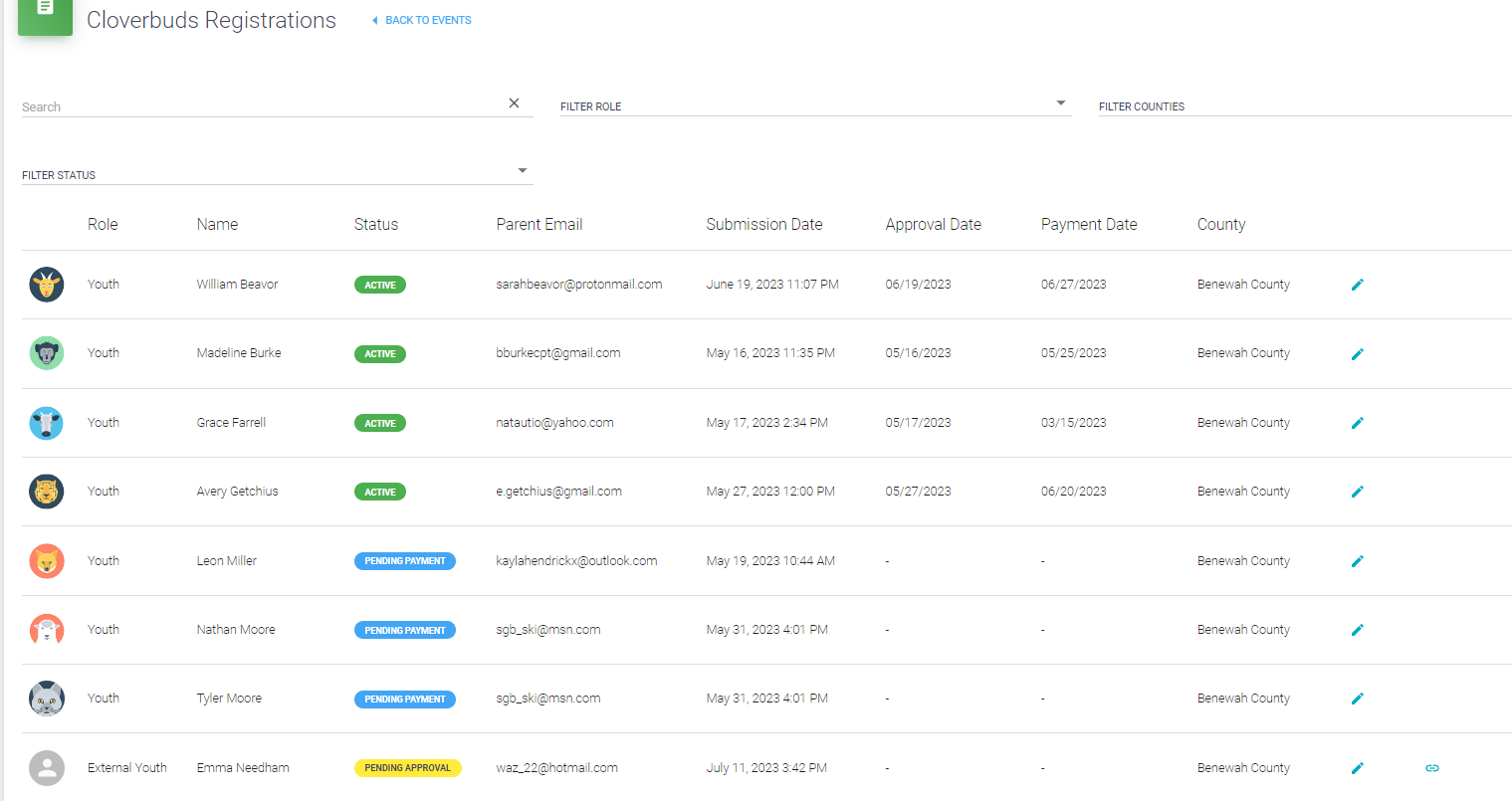
5. A popup window will appear with the event registration in it. Review the information for the registrant.
If all of the necessary information is correct, no information is missing from the upper left hand drop-down menu you can change the registration status and capture the approval date.
Each event will have different criteria to move a registration through the pending statuses (payment and approval) to active.
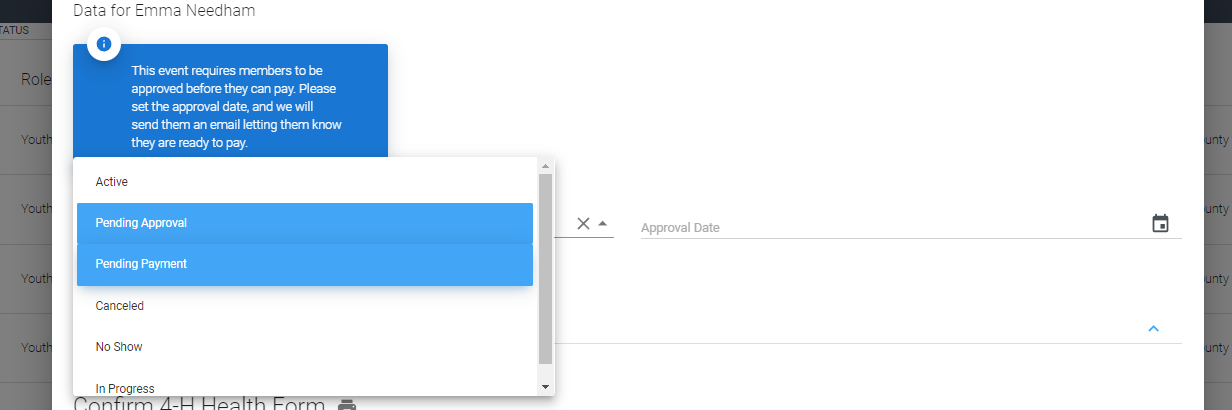
6. After you have selected the appropriate status and recorded the date. Scroll to the bottom and click the blue 'Save Data' button.
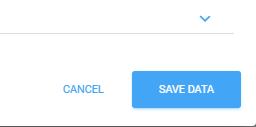
Created with the Personal Edition of HelpNDoc: News and information about help authoring tools and software