Members - Submitting a Record Book for Review
ZSuite allows for record books to be worked on all year long, not just two weeks before Fair. It is STRONGLY suggested to submit your record book(s) for review at regular intervals during the 4-H year to ensure you are capturing the correct information and to get feedback on what is good on your record book and what needs improvement.
Desktop/Laptop
From your member account:
- Click on the desired record book you would like to submit
- From the Record Book menu that populates once you click on the record book, click the orange 'View Record Book' button
- From the preview window click submit. In the example below, it says resubmit.
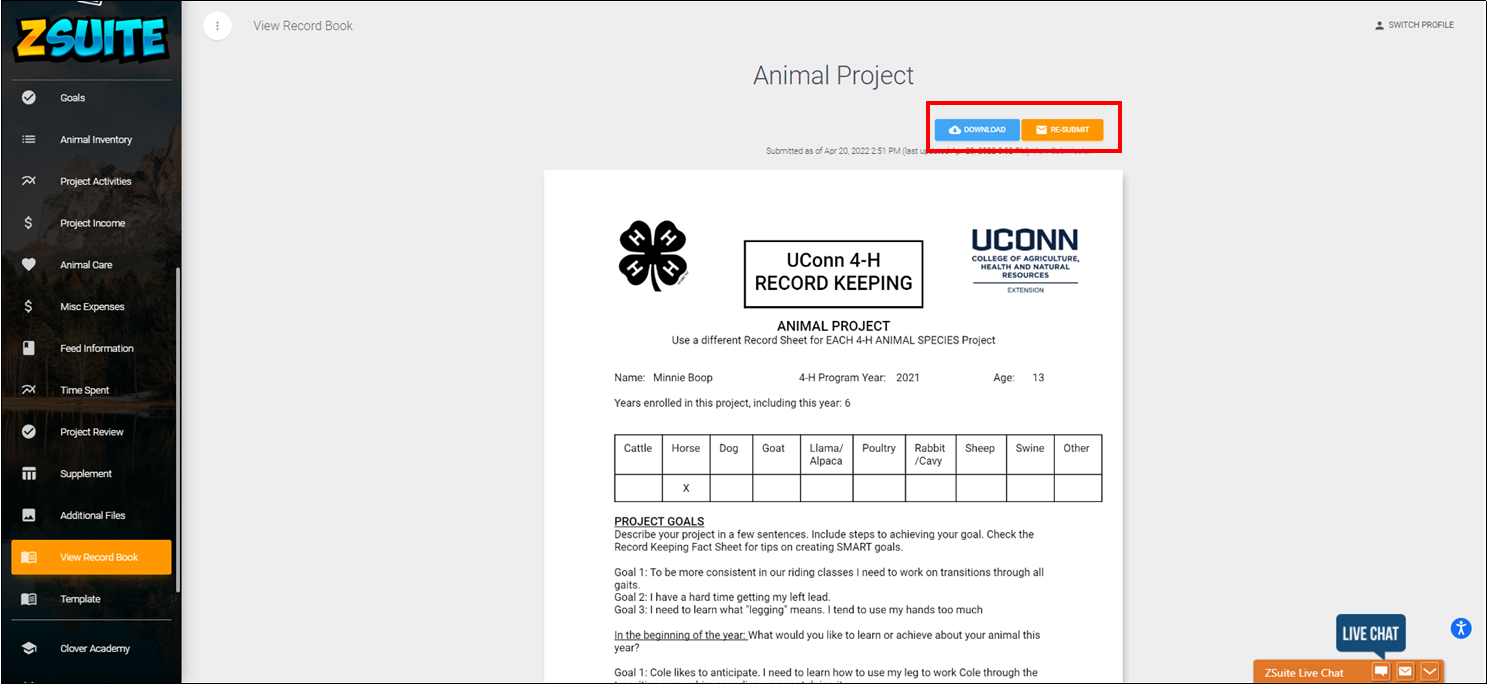
Mobile
Tip - if you are having difficulties on viewing information try turning your device to a landscape/horizontal format or pinching in
From your member account:
- Login to ZSuite
- Login to the member's profile, click on the 'Menu' icon (three stacked bars)
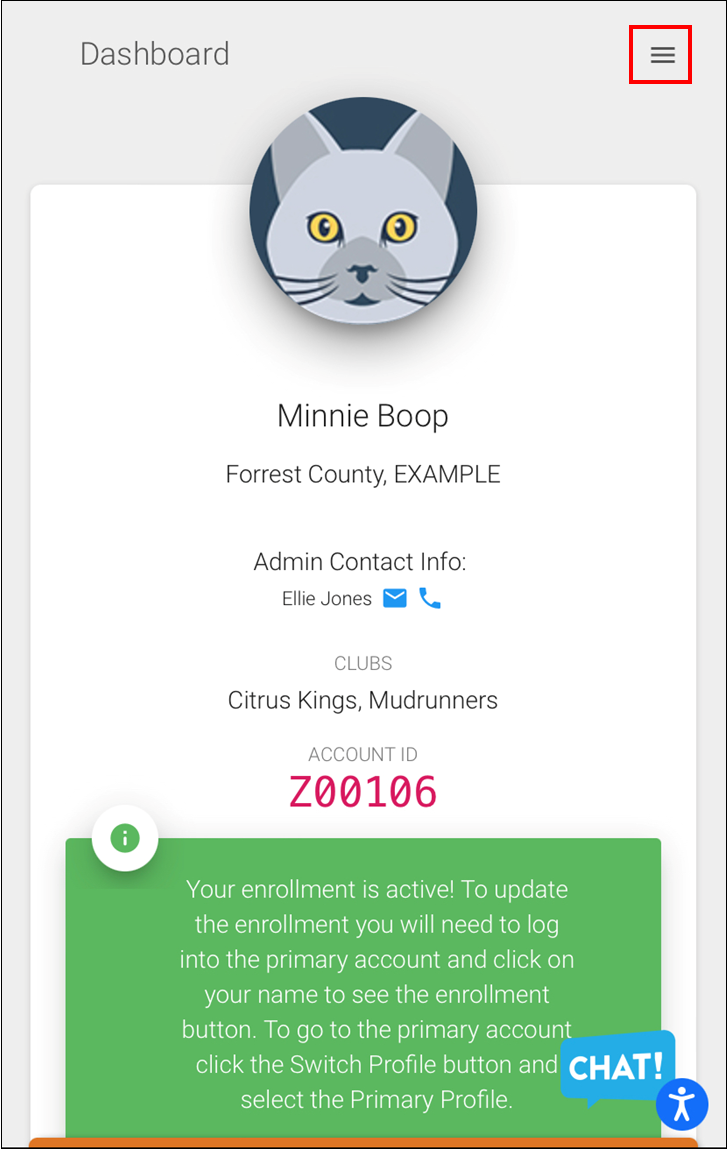
- Click on the orange 'Record Books' button from the menu
- You may need to pinch in your screen but from the Record Books screen click on the desired record book you would like to submit. In the example below, the Cole-Horse record book was selected
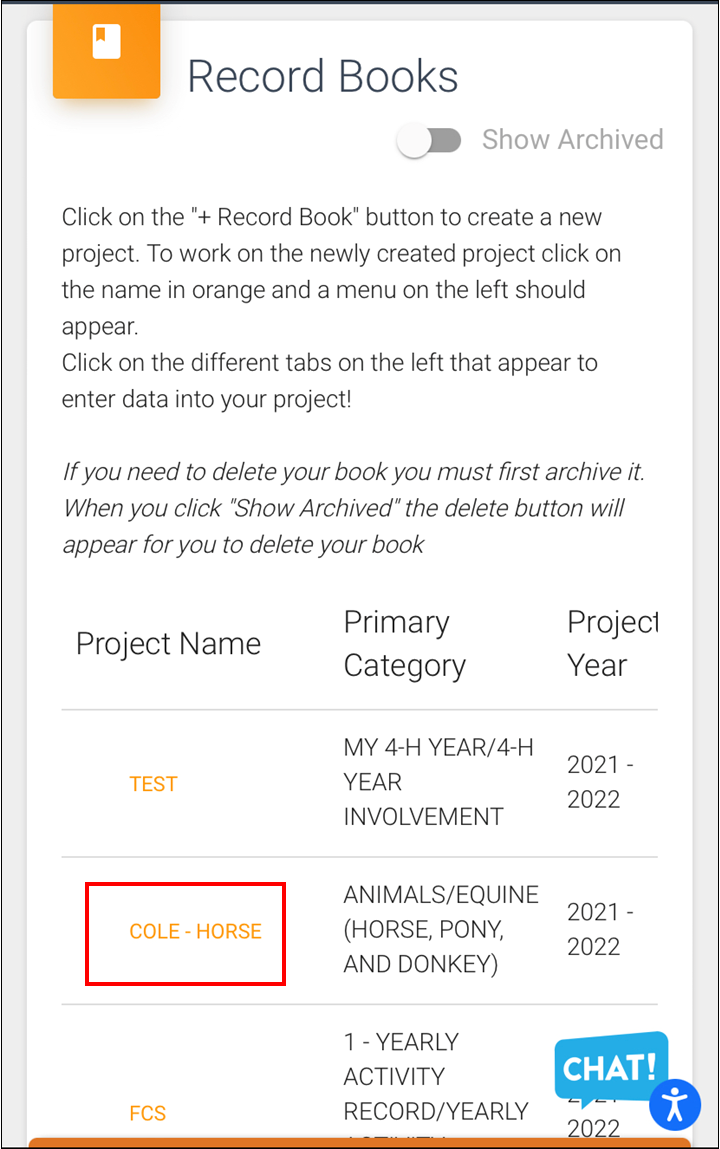
- Once you click on the record book, a sub menu specific for that record book will populate. Click the orange 'View Record Book button
- From the preview window click submit. In the example below, it says resubmit.
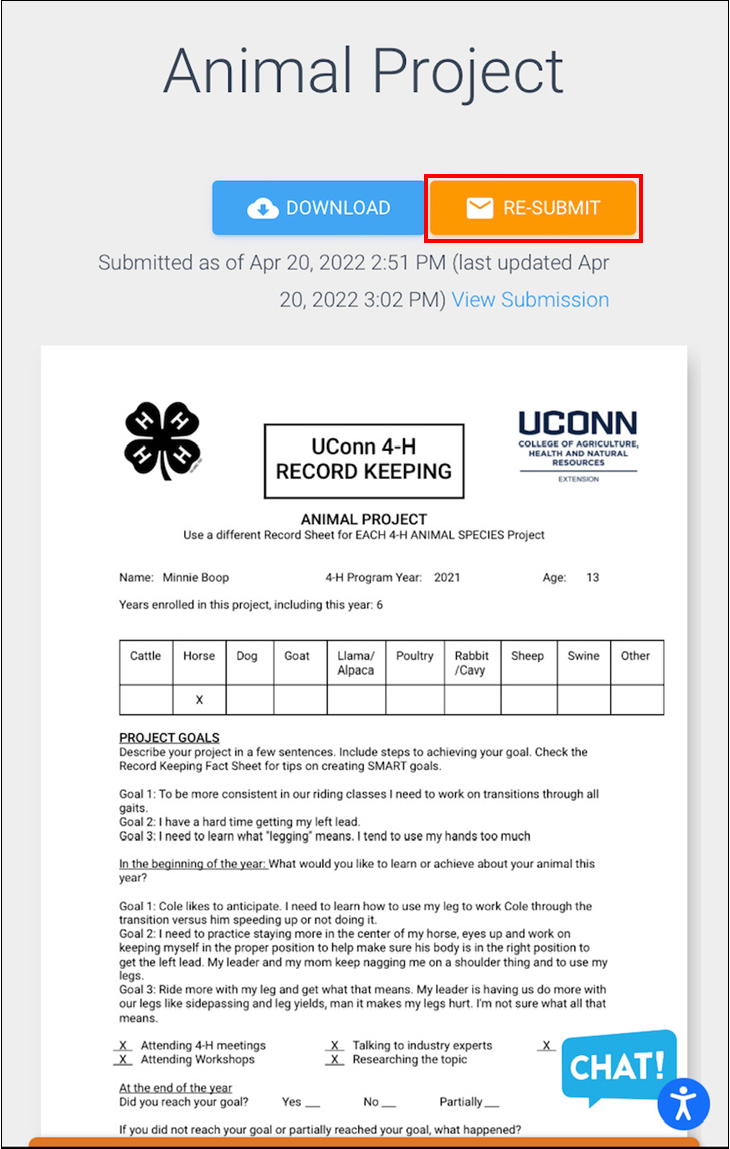
Created with the Personal Edition of HelpNDoc: Step-by-Step Guide: How to Turn Your Word Document into an eBook