Members - Editing a Record Book
Did you know.... you can do your record book from your phone?
To edit a record book, make sure you are logged into the right member profile
Click on the orange 'Record Books' button on the menu to the left
The following screen will appear
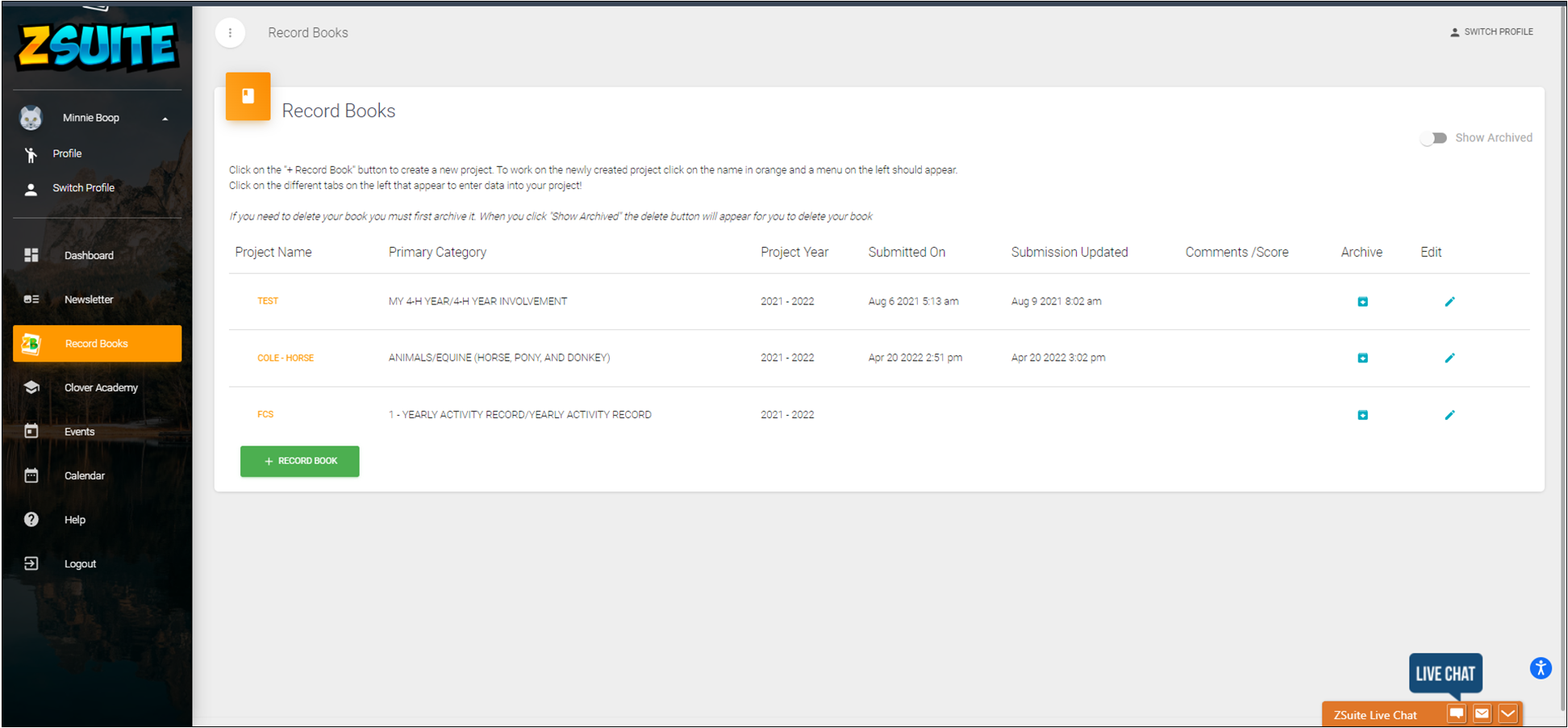
Click on the 'Project Name' in orange, notice that in the picture below a new series of tabs appears. The project selected in this example was Cole-Hose. The tabs that appear is specific to the record book type and project.
From there simply click on the menu item/section that you would like to work on.
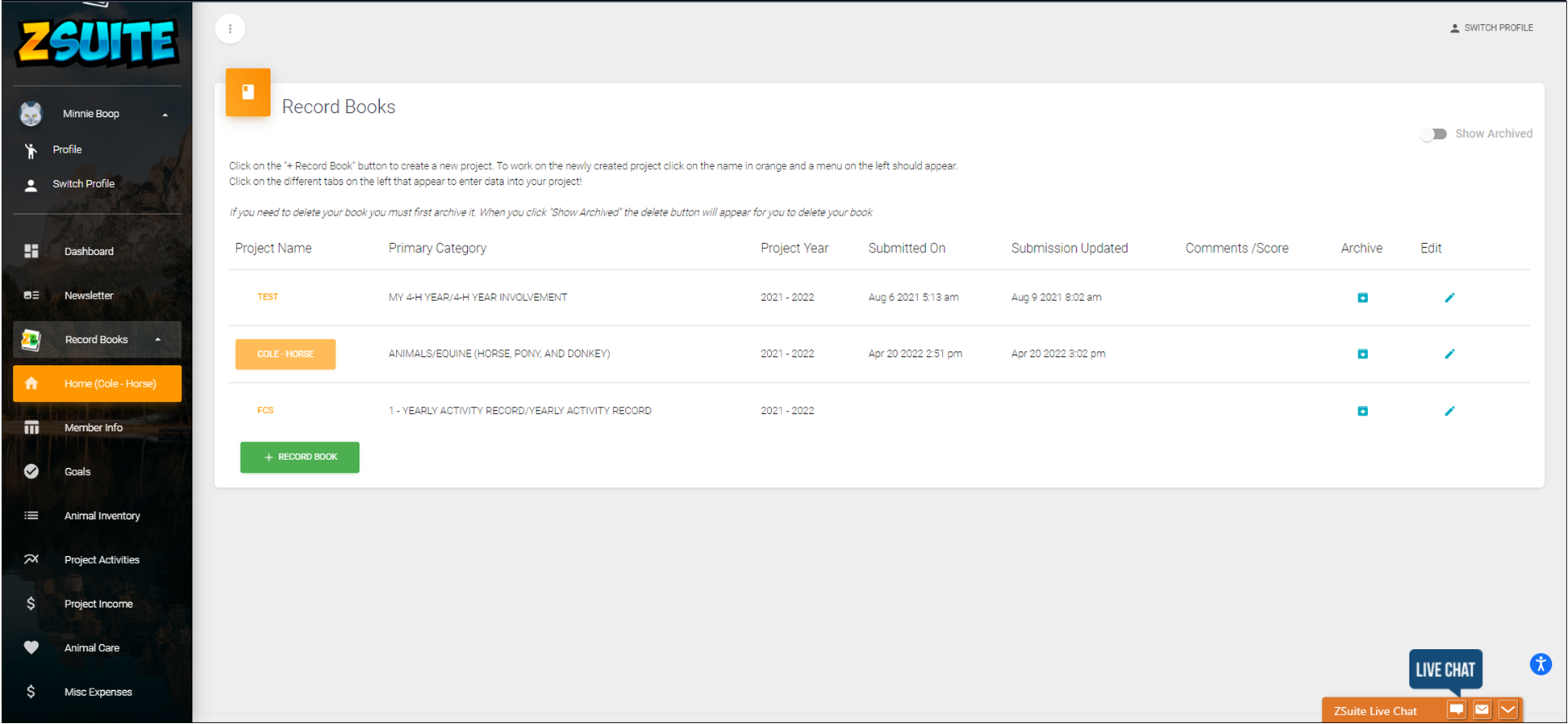
Created with the Personal Edition of HelpNDoc: Effortlessly Publish Your Word Document as an eBook