View Record Book Submission List
Click on the orange 'Record Books' button on your menu on the left.
This will allow you to view record book submissions.
This screen will populate on current submissions. You can select certain clubs, can change 4-H year, specify record book types.
At the far right click on the 'View Submission' will allow you to download/view the respective record book.
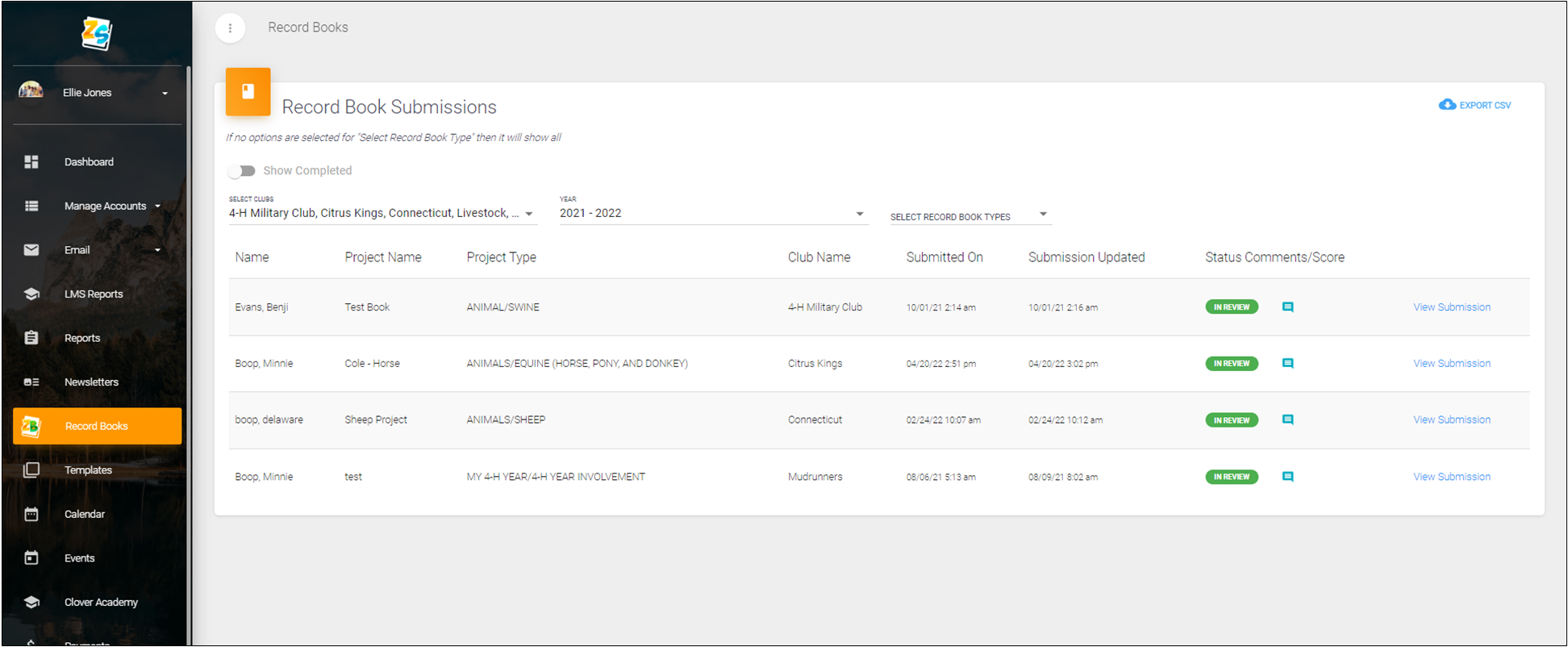
To add comments click on the callout button under the Status Comments/Score column
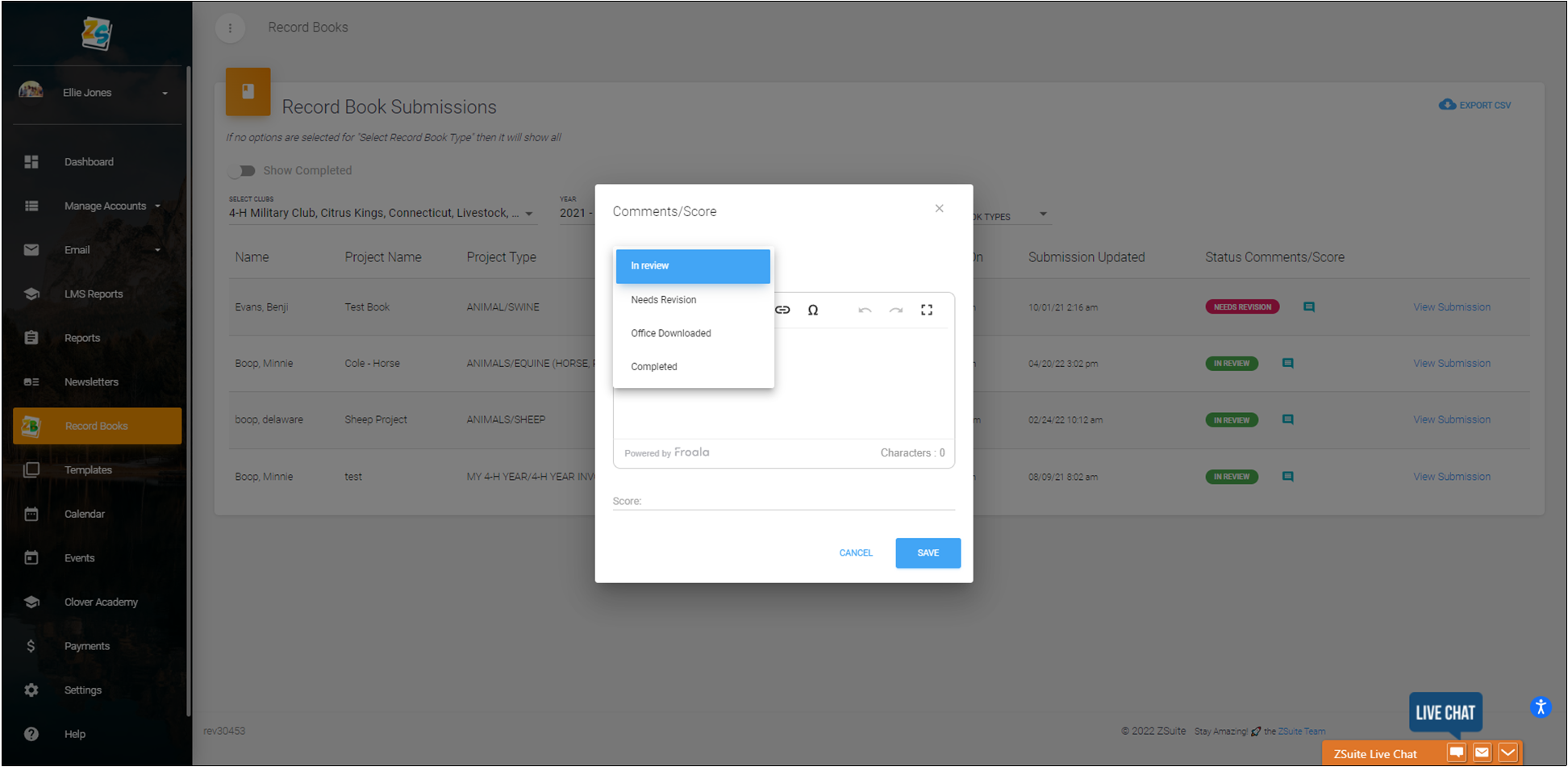
A popup window will appear with the following options:
- In review
- Needs revision
- Office Downloaded
- Completed
Any additional comments/constructive feedback can be entered in the text box.
Record book score can be added to the score line.
When finished be sure to click the blue 'Save' button.
Created with the Personal Edition of HelpNDoc: Generate EPub eBooks with ease