How to access Clover Academy
Once you have created an account in Zsuite, created a profile, and enrolled, you can access The Clover Academy. The Clover Academy is our learning management system (LMS) that states utilize to deliver trainings (member and 4-H volunteer) and digitized 4-H curriculum.
To access The Clover Academy:
1. Login to your ZSuite account at 4h.zsuite.org
2. From the menu on the left click the orange 'Clover Academy' button
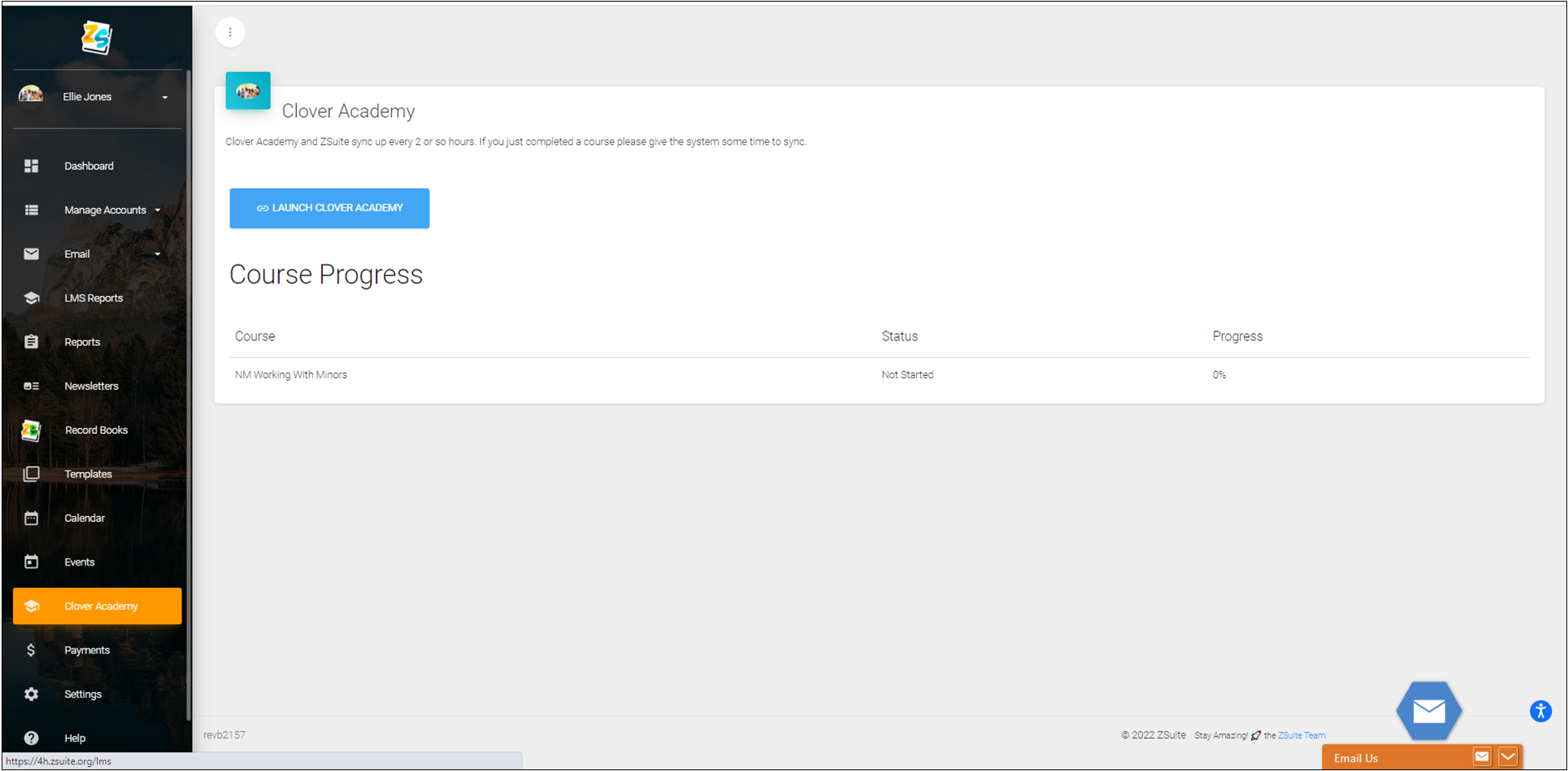
3. Click the blue 'Launch Clover Academy' button. From there, trainings that are available to you will be listed. As you work through course(s) your progress is listed in this section.
Created with the Personal Edition of HelpNDoc: Effortlessly Create High-Quality Documentation with a Help Authoring Tool