Making County Announcements
Announcements can be viewed from the Dashboard. Click on the orange 'Dashboard' button from the menu on the left.
County Admins can create announcements that populate countywide or can be targeted for specific clubs.
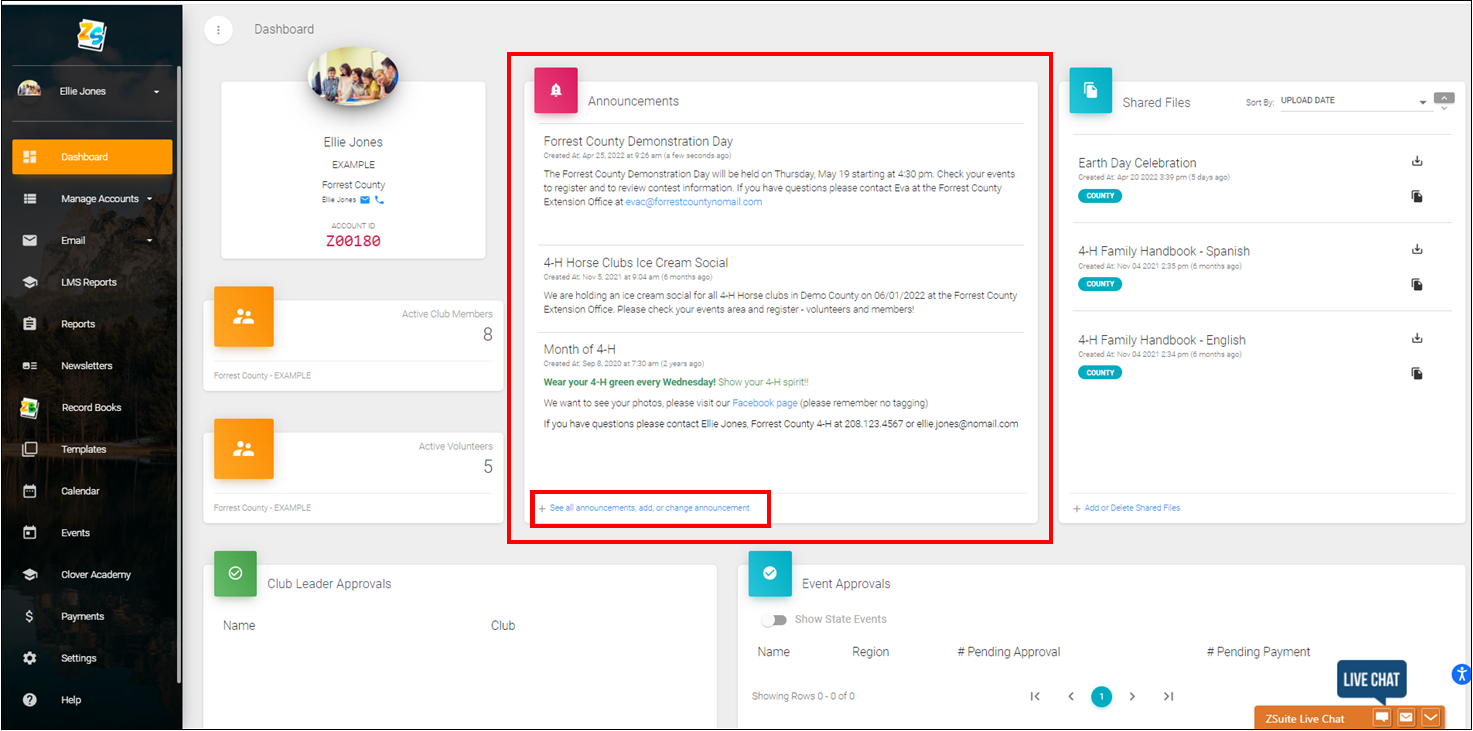
Click the '+See all announcements, add, or change announcement
A new window will appear (see sample below). This lists all the annoucements click the pencil icon to edit or you can delete.
Click the green '+Announcement' button to create a new announcement.
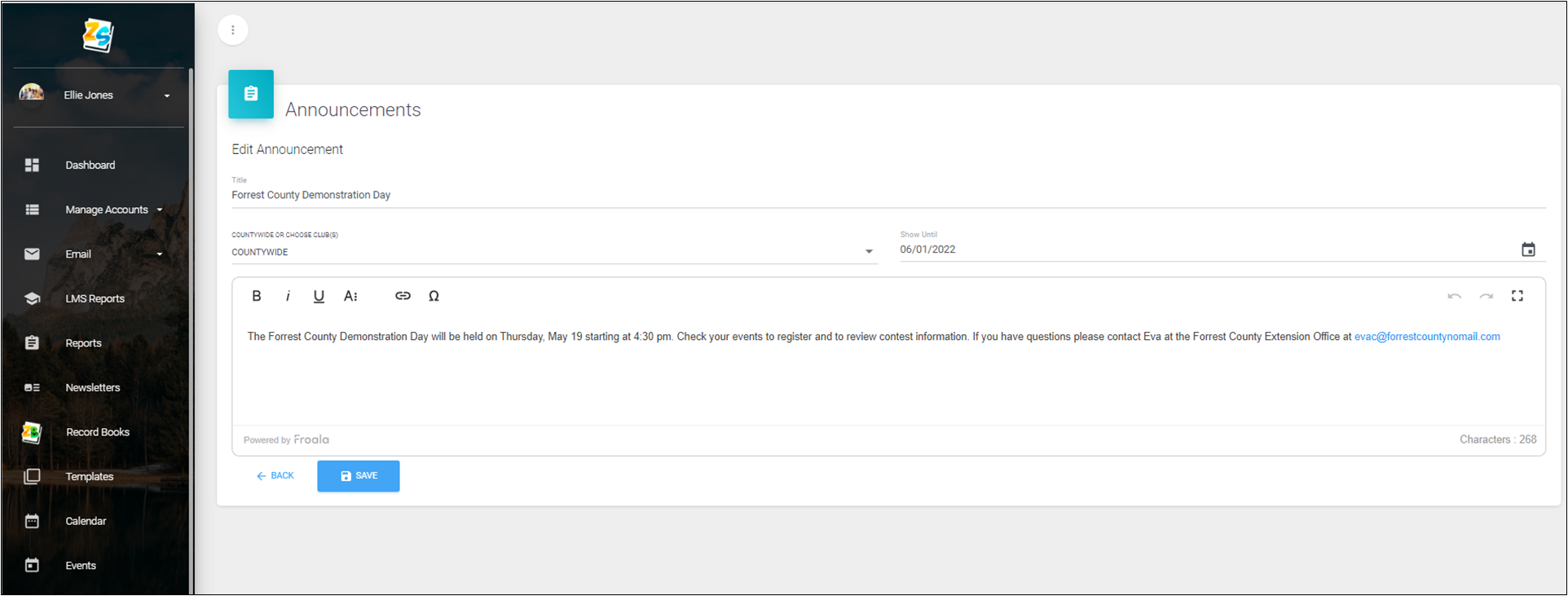
Enter in the details for your announcement:
- Enter in a title
- Select if you want the announcement to be countywide or choose specific club(s)
- You can designate for how long you want the announcement to appear for
- In the body include the important details. In this announcement there is a flag to check the events section for registration. You can include hyperlinks to external website or email address
Once you have entered all information click the blue 'Save' button. Once you have saved the announcement it will appear on household and member dashboards.
Created with the Personal Edition of HelpNDoc: Full-featured multi-format Help generator