Managing Households
To view Households from State Admin account click the triangle to the right of organe 'Manage Accounts' button
Click orange 'Households' button
State Admins can search by County as well as Household name
The Green Eye allows State Admins to view as user. Quickly access the primary household account to troubleshoot enrollment, club, project questions.
State Admins can reset household passwords. A temp password can be created and shared with the household. Upon logging in with the temp password the primary will be prompted to identify and confirm a new password.
Account Flags do not allow users to login to the account
The Edit icon edits the household information including household primary county
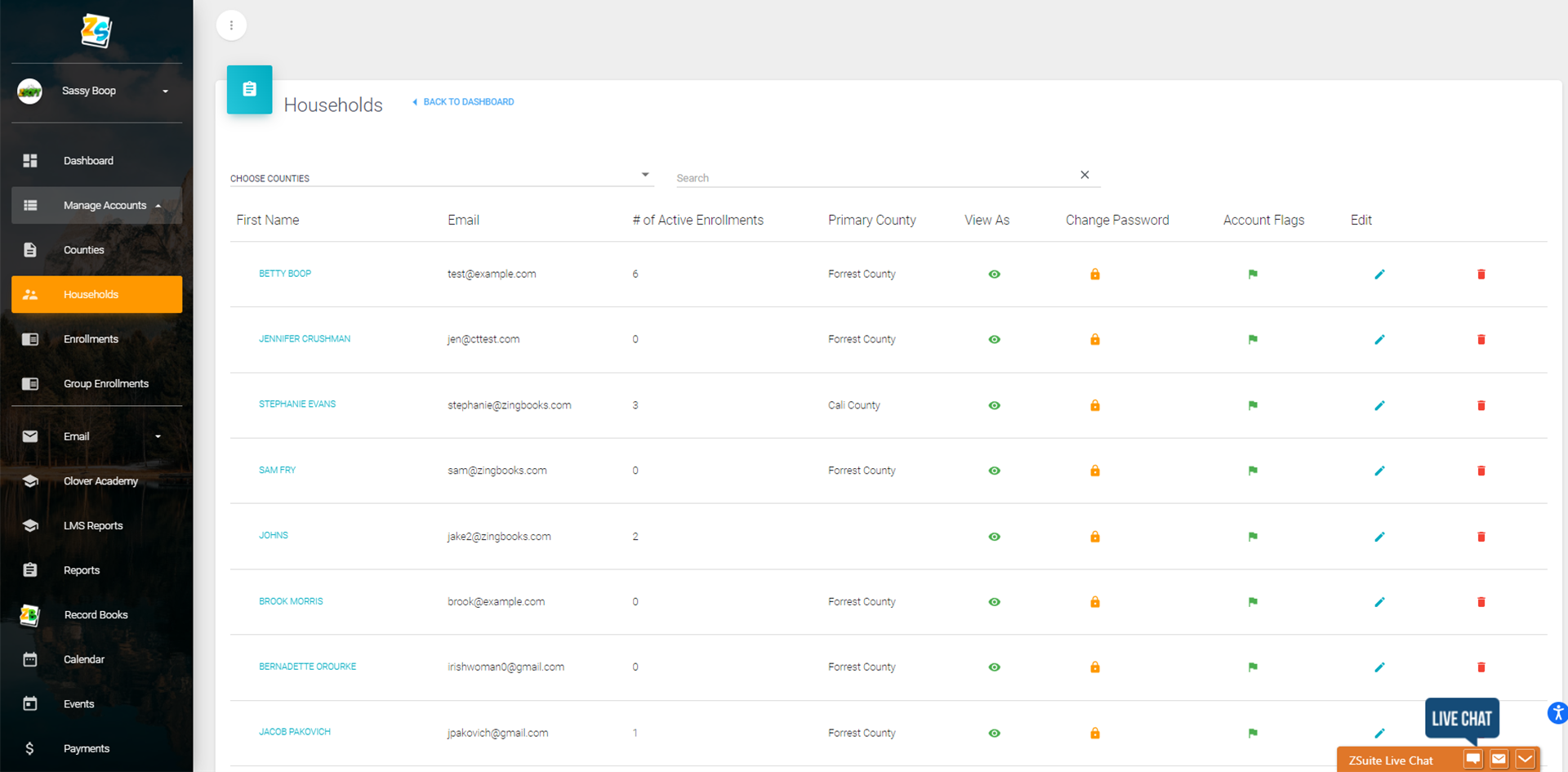
Created with the Personal Edition of HelpNDoc: Effortlessly Convert Your Word Doc to an eBook: A Step-by-Step Guide